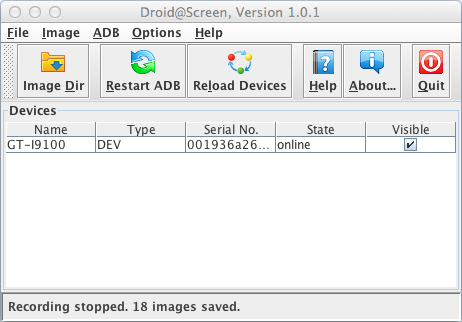Android devices are officially not supported yet with Storyline’s current HTML5 output. Still, there is a good chance that an HTML5-published project does work on your Android device. When I first started working with Storyline, I had done a test with a Samsung Galaxy SII and the result was acceptable (at least it wasn’t worse than HTML5 in an iOS device’s browser). Too bad, there is no Android player app, similar to the Mobile Player for iPad, but one can always dream :-). That made me wonder if it would be possible to somehow package Storyline’s HTML5 output into an Android app. The answer turned out to be quite simple – Yes, all you need is PhoneGap Build!
PhoneGap Build is a web-based service (the basic account level is free to use) that allows developers to upload HTML5/CSS/JavaScript content and have the service build apps for various platforms in one go. For example, you can upload an app and build apps for iOS, BlackBerry and Android with the click of a button. I’m sire the reality is a bit more complex than that, but the basic concept is straight forward:
Step 1: Develop your content with the tools that you already know, including Storyline
Step 2: Publish as HTML5
Step 3: Add some additional components, like app icons and a config.xml file to the output folder. There is some good info on icons available here.
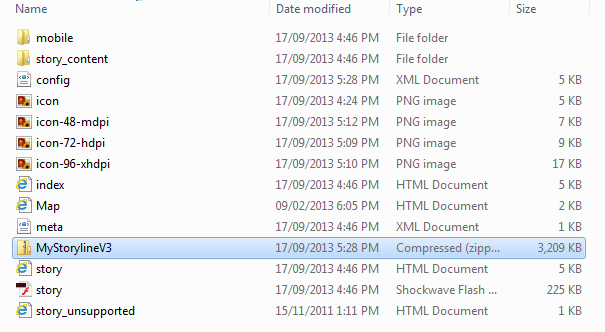
Step 4: Zip up the content and log into PhoneGap Build
Step 5: With any required security certificates, provisioning profiles and keys in place (this initial setup will take some time and work to get and upload all these item, especially if you want to publish iOS app as well), start the build process
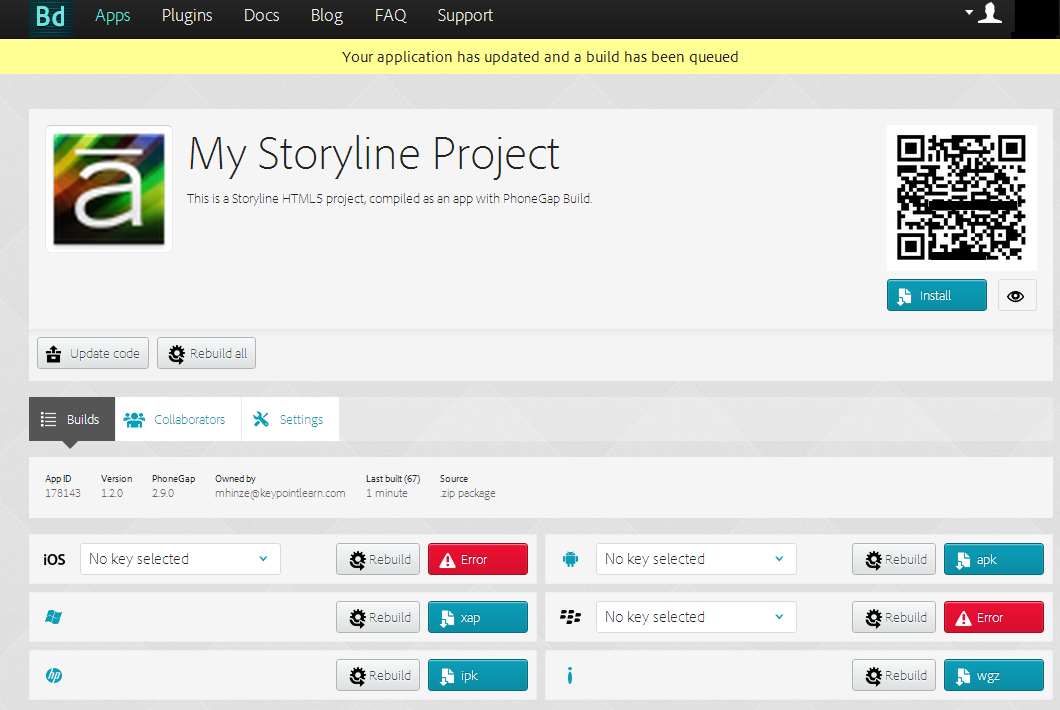
Step 6: Download and install the app on your device or publish to an AppStore.
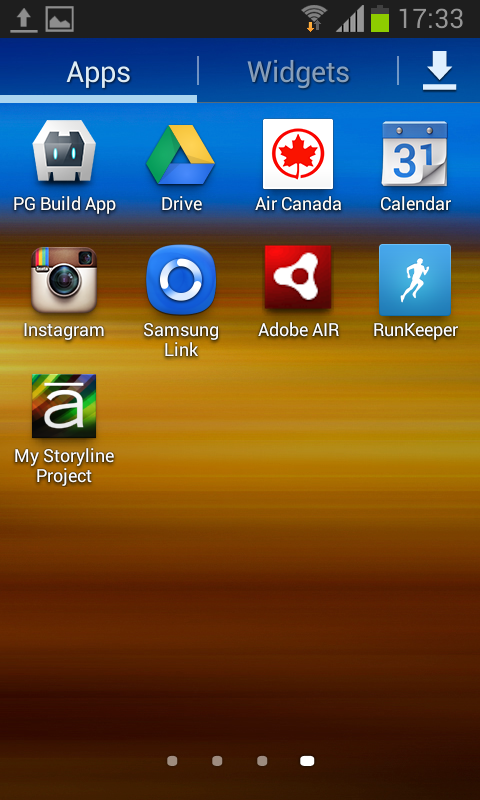
I tested this process with a simple Storyline project and while some of the elements, e.g. buttons behaved somewhat sluggish, the app worked reasonably well. See some screenshots of the app running on my phone here. I still have a Flash plugin installed on my Galaxy device and given a choice, I’d rather run the Flash version of a Storyline project. However, that’s not an option going forward, HTML5 is here to stay.
I’m sure that future versions of Storyline will provide full support for Android, but for now you might be okay with either running Storyline’s HTML5 output on an Android device’s browser or take the plunge and try creating an app!