For a while now, I have been looking for a tool that lets me ‘mirror’ the screen of an Android phone onto the desktop of a PC/Mac. Sure I could always take screenshots, either directly on the device or via the Android SDK. But what I really want is to display a phone’s screen on my desktop and then use Captivate to record it.
I finally found Droid@Screen, a free app that provides (almost) what I was looking for. Providing that you have the Android SDK installed, simply download the app, connect an Android phone via USB, enable Debugging on the phone and off you go.
The app’s windows has some simply options to connect to the device, set the zoom, etc.
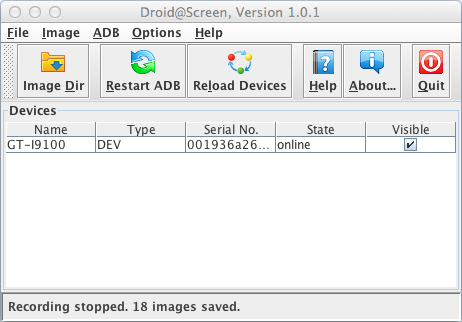
Once connected, the device screen is displayed in a separate window with a few additional options, e.g. to rotate the screen. From them on, any interaction with the device is replicated (‘mirrored’) on your desktop.

This window can be recorded with Captivate and later be cropped to get rid off the window frame. For ‘heavy-duty’ interactions, like video playback and animations, the performance lacks a bit. Also, the actual touch events, e.g. the down state of a tapped icon are not recorded.
Nevertheless, Droid@Screen is a nice app for simple recordings. At least I don’t have to root my device to use apps like VNC to record demos!
Here is a short video demo:

So, to use this tool, you need the Android SDK installed? Seems a lot of work just to get screenshots.
Hi Rod,
yes, you do need the SDK to run this tool. It may take some initial setup, but the SDK is free and you do not need to root your device (I’m not brave enough to attempt that :-)), which is required with other tools I had looked at. And remember, for my purposes I only need the ‘mirror’ part; the actual recording of screens is still done in Captivate.