One of the new features in Captivate 2019 is Overlay Slides. You can now mark any slide as an overlay slide and insert it anywhere on a video timeline, allowing you to add additional interactive layers for improved learner engagement. This works for both local (.mp4) videos AND YouTube videos (let’s hope that future versions will support additional video sites, such as Vimeo). Here is some information about Overlay slides and interactive videos.
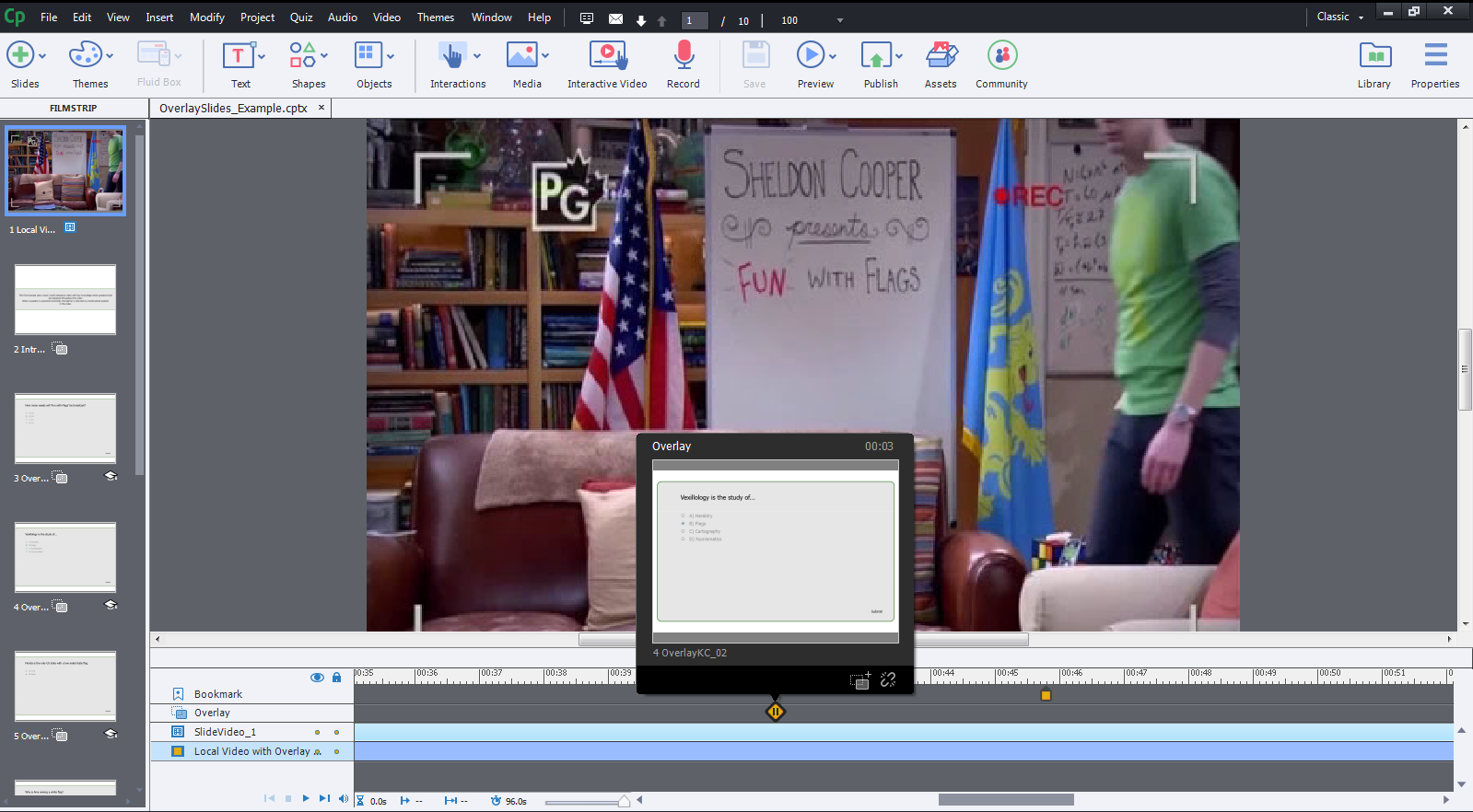
When the video’s timeline reaches a marker, the Overlay slide is displayed on top of the video.
Another new option is to set bookmarks on a video timeline.
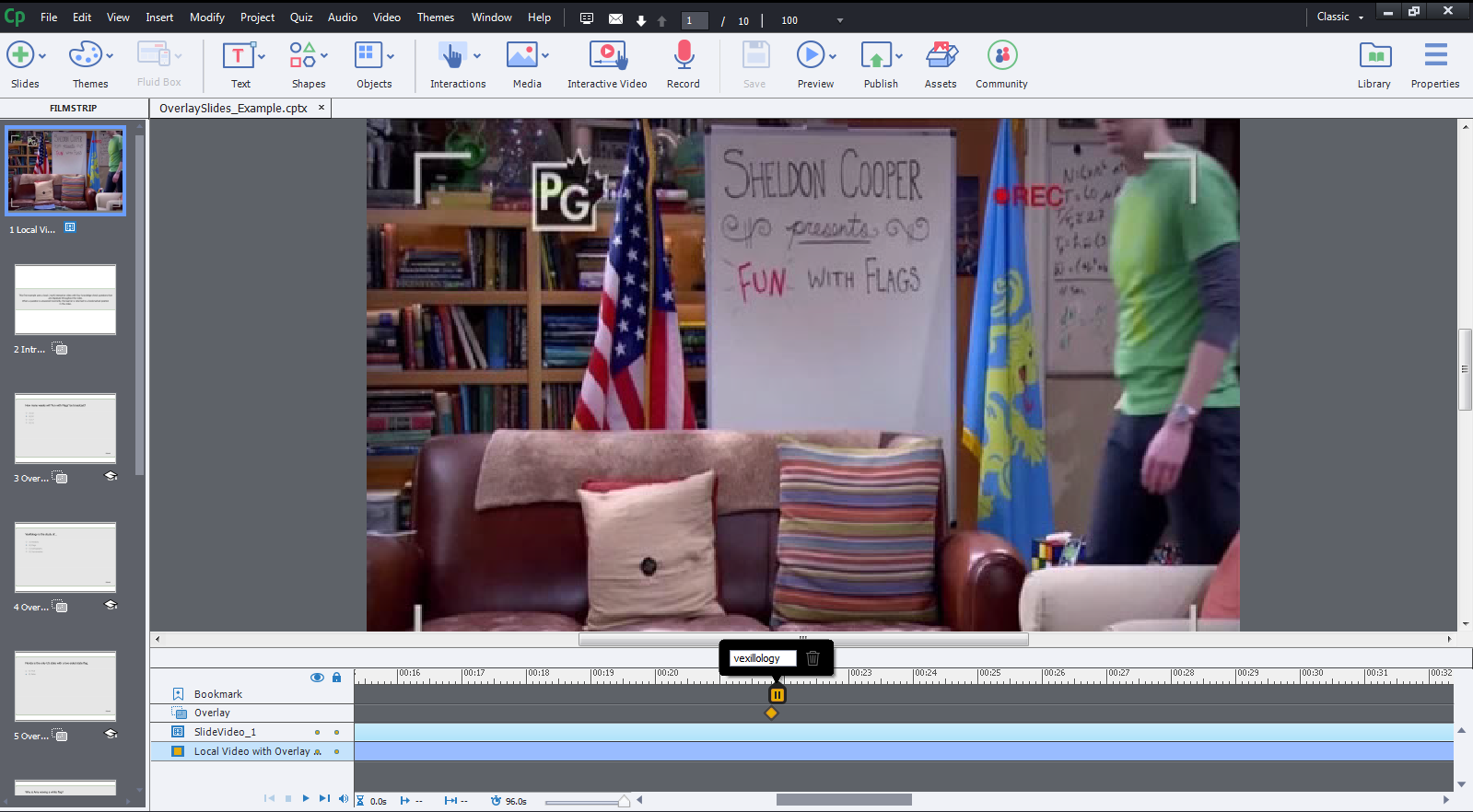
These bookmarks can then be used in knowledge check questions and take the learner back to a point in the video when a question has been answered incorrectly. I can see this being used in language training: A video shows a conversation, questions are displayed throughout the video and, when answered incorrectly, learners are directed back to the applicable video segment.
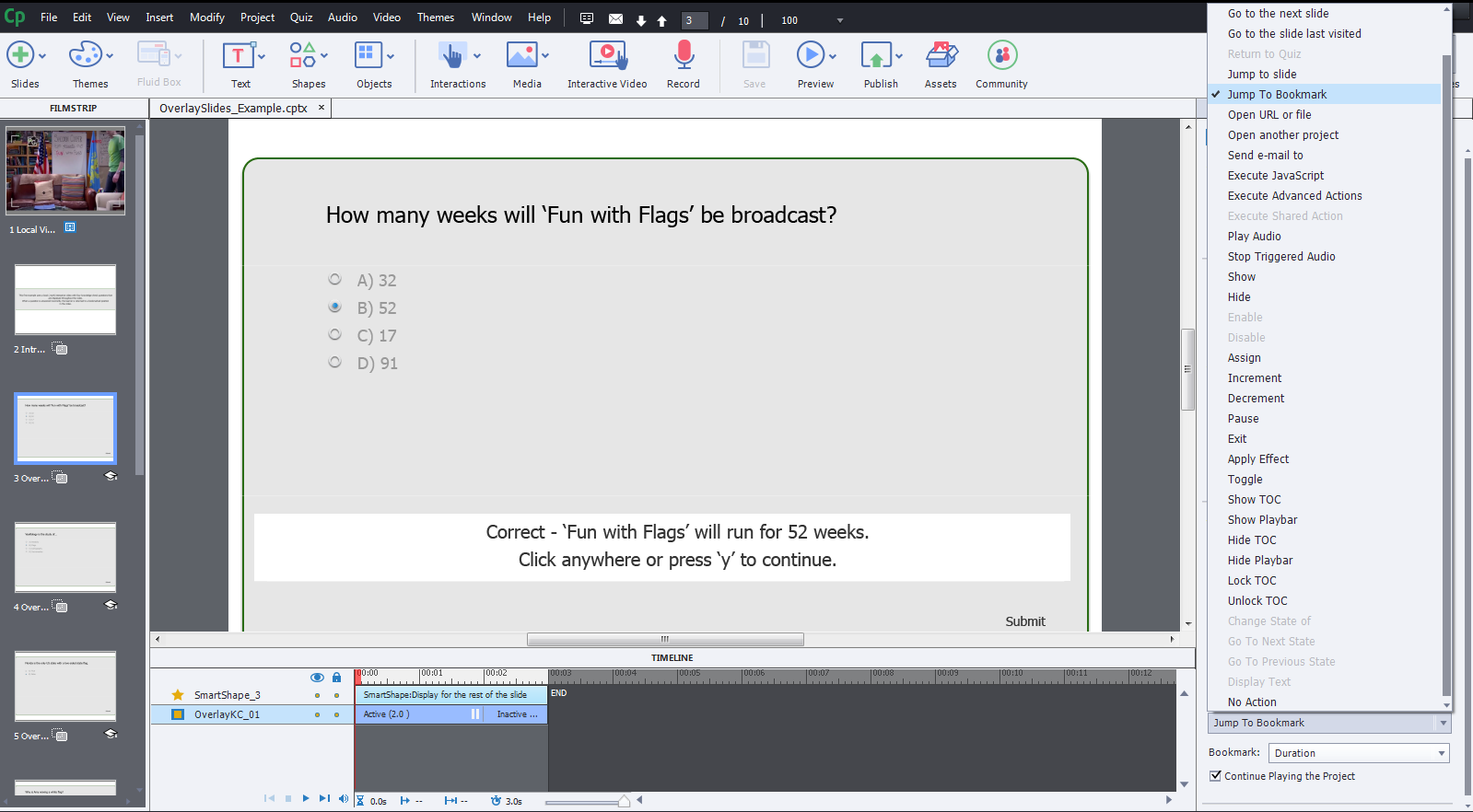
Here is an example file which shows the use of knowledge check questions and bookmarks with a local video and overlay slides with a YouTube video.
Overlay slides don’t quite match the functionality of layers or lightboxes in Articulate Storyline, but they are a welcome addition to the Captivate. feature set.

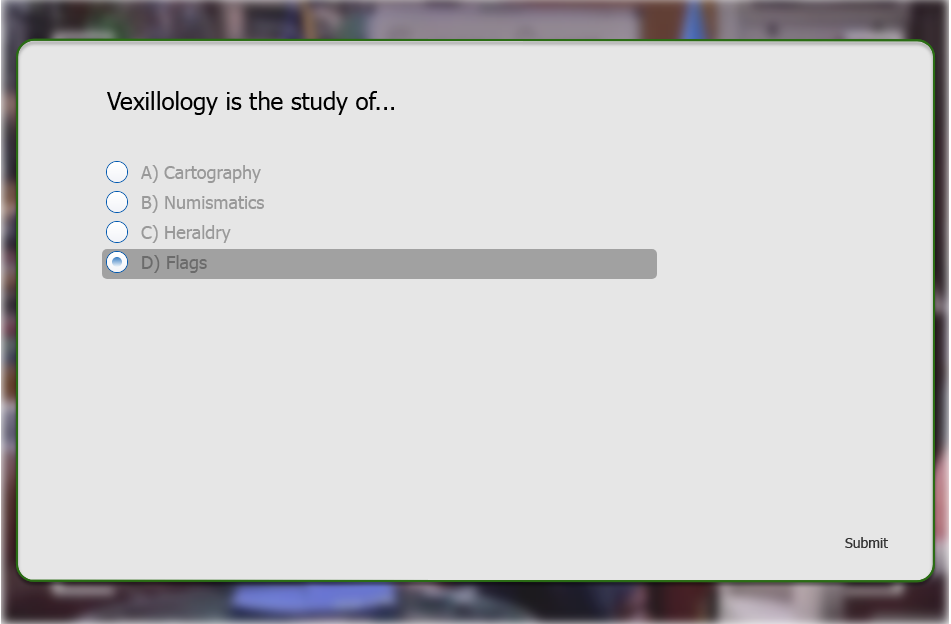
Do you have the storyline project for this example? I would like to implement it. How do I set a question slide as an overlay slide. Where is that option?