Articulate’s weekly eLearning Challenge #188 gave me a chance to try out the recently added option to create random numbers in Storyline 360.
In the past creating random numbers required using either Javascript or a random question bank. For my experiment, I wanted to create a mockup for a Drag-and-Drop Interaction that not only randomly generates drag objects/targets, but also shuffles the position of the drag objects.
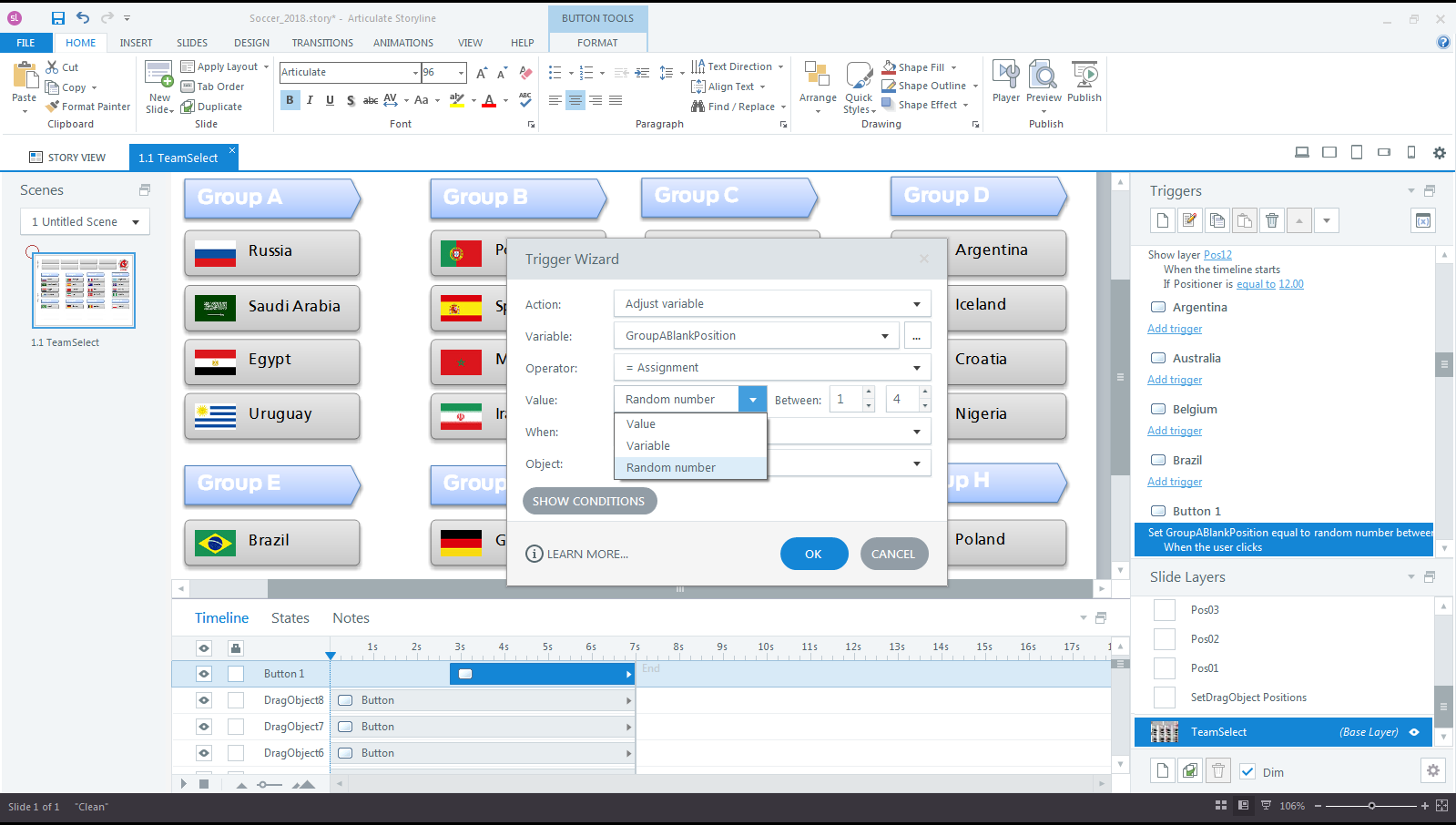
For each of the eight groups I set up a random number variable that generates a value between 1-4. Based on that variable, I ‘turn off’ one team in each group. These would be used as the drop targets. Then I used another random number variable to assign a position for each of the eight drag objects along the top.
In order to test the setup I added a button that generates new variable values and restarts the slide.
Here is the test file I created. Note: I didn’t implement the D&D actions; the point of this experiment was to get the randomization worked out, without using Javascript or random question banks.
