eLearningChallenge#144 was all about designing interactions that move beyond the boring “Next” button. That reminded me of some experiments with advanced sliders I had done in SL1, long before slider elements were introduced in SL2. One of those experiments was a `radial slider` aka `a knob`, like you would it on a device. I always wanted to try if a knob like this can also be used for navigation between slides or layers within a slide.
For this experiment, I wanted to show a 3D model of a drone and a knob that when turned, rotates the model to a specific position and shows layers with additional information about new features. The 3D model is an image object with custom states that show the drone at different degrees of rotation.
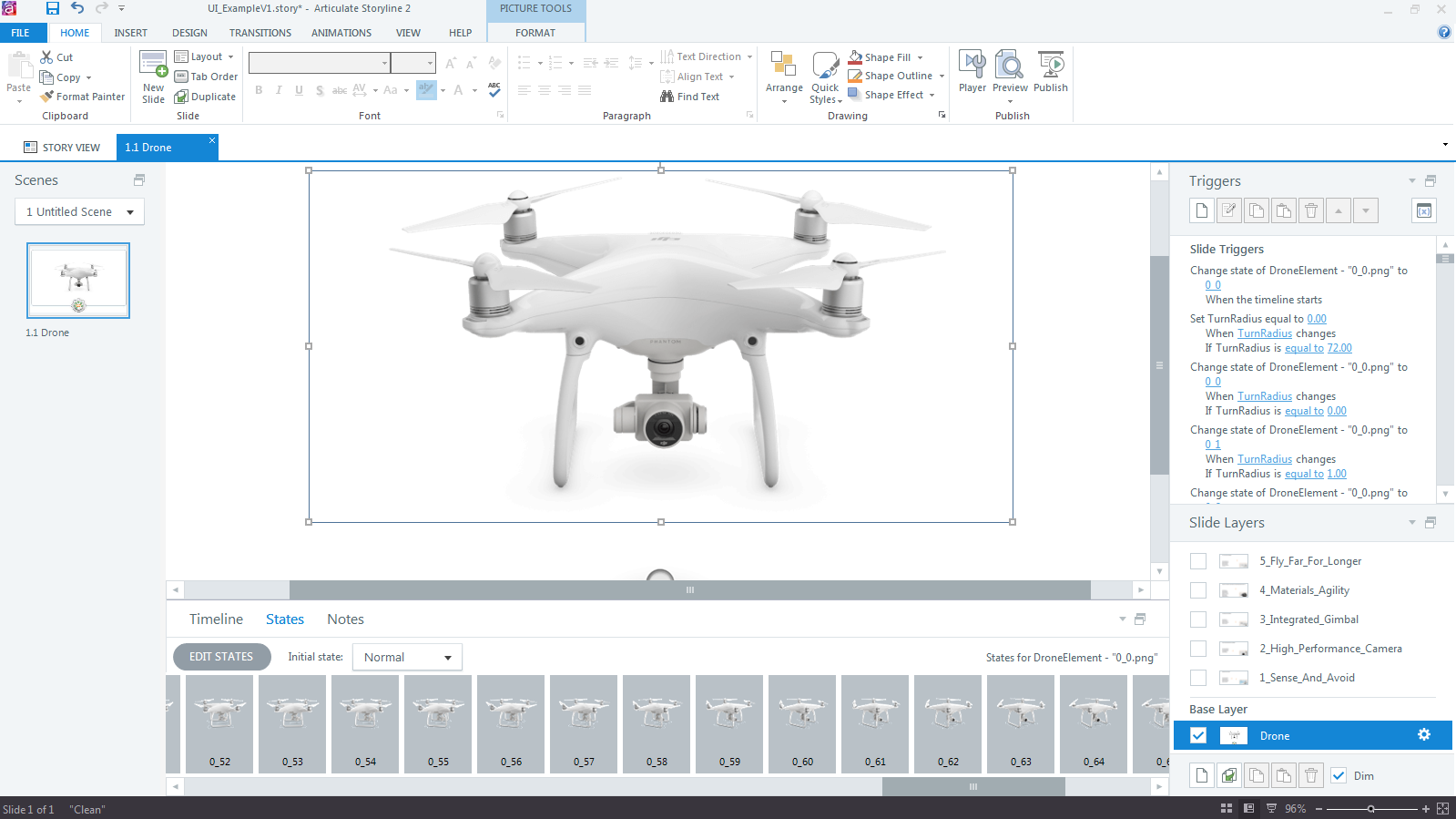
The knob element is an image object as well. I use hotspots and transparent drag objects to display the various knob positions as a drag object is being dragged over the hotspots.
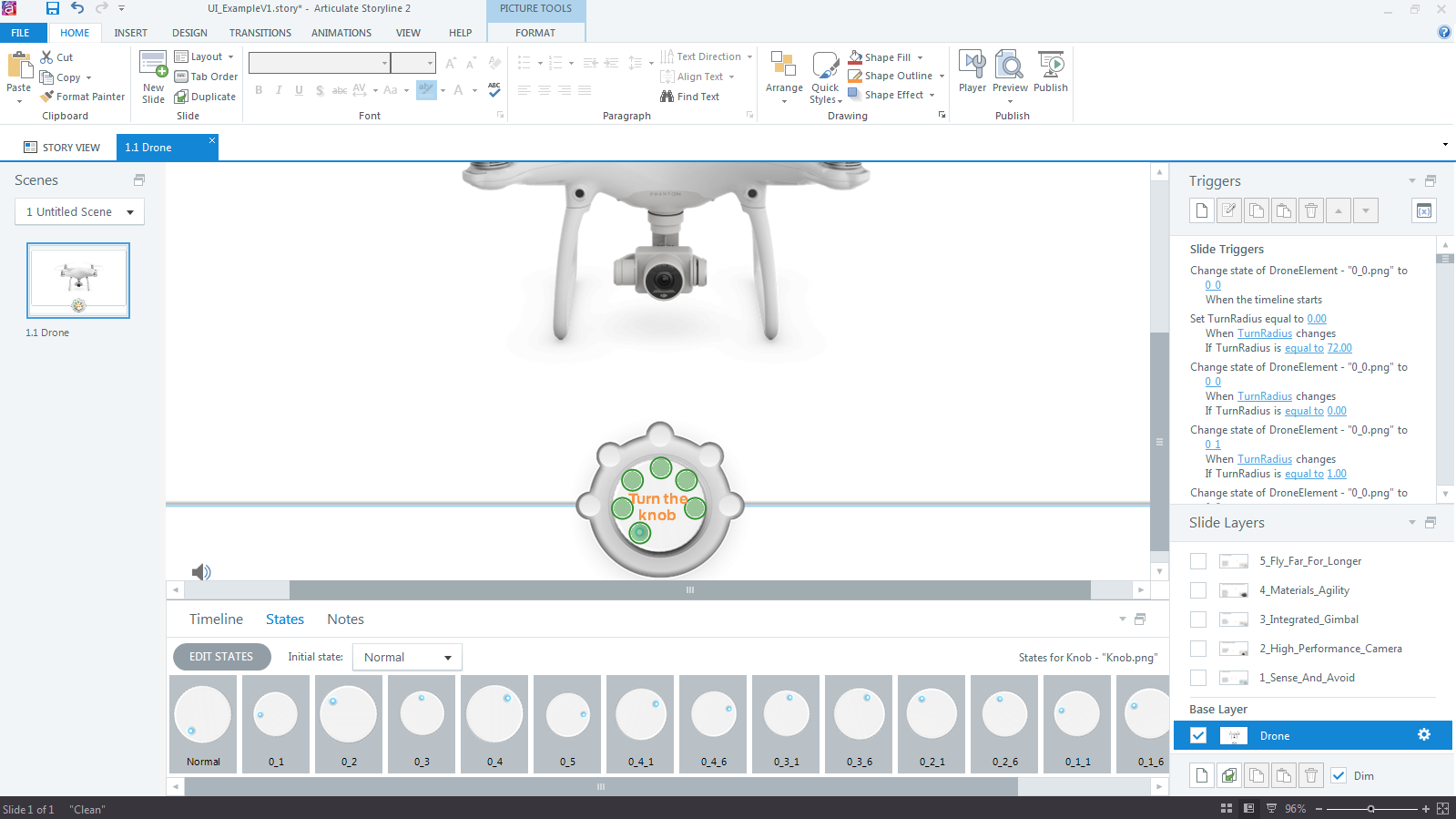
With a bunch of triggers I can not only make the knob appear to be rotating but also display layers with some placeholder text. Of course, I could have used additional slides instead of layers; however the concept would be the same.
Here is the end result of my experiment. Note: it may take a while to load.
The knob is a bit wobbly but I though it was good enough to illustrate the idea of using an alternative method to navigate between slides and/or layers. I also published for HTML5 and tested on a couple of devices, both with and without the Mobile Player app. HTML5 on a desktop worked reasonably well. On my iPad and Android device, the HTML5 performance was as expected…completely useless. If anyone has a tablet or phone and can test this project, please let me know how it worked for you.
