Since Storyline 2 was released, I have created lots of slider interactions and used them in various tutorials. Here are just a few examples of Storyline sliders.
Now that I’m back working with Captivate 8 full time for a few months, I wondered if sliders could be created in Captivate as well. There has been a Captivate slider widget available for years, but I wanted to try creating a slider only with built-in Captivate functions. Long story short; I experimented with two variations of using slidelets. Here is a quick demo.
My first attempt didn’t work out as envisioned, so I reverted back to using Advanced Actions to show/hide the image groups that represent each ‘stop’ of the slider scale.
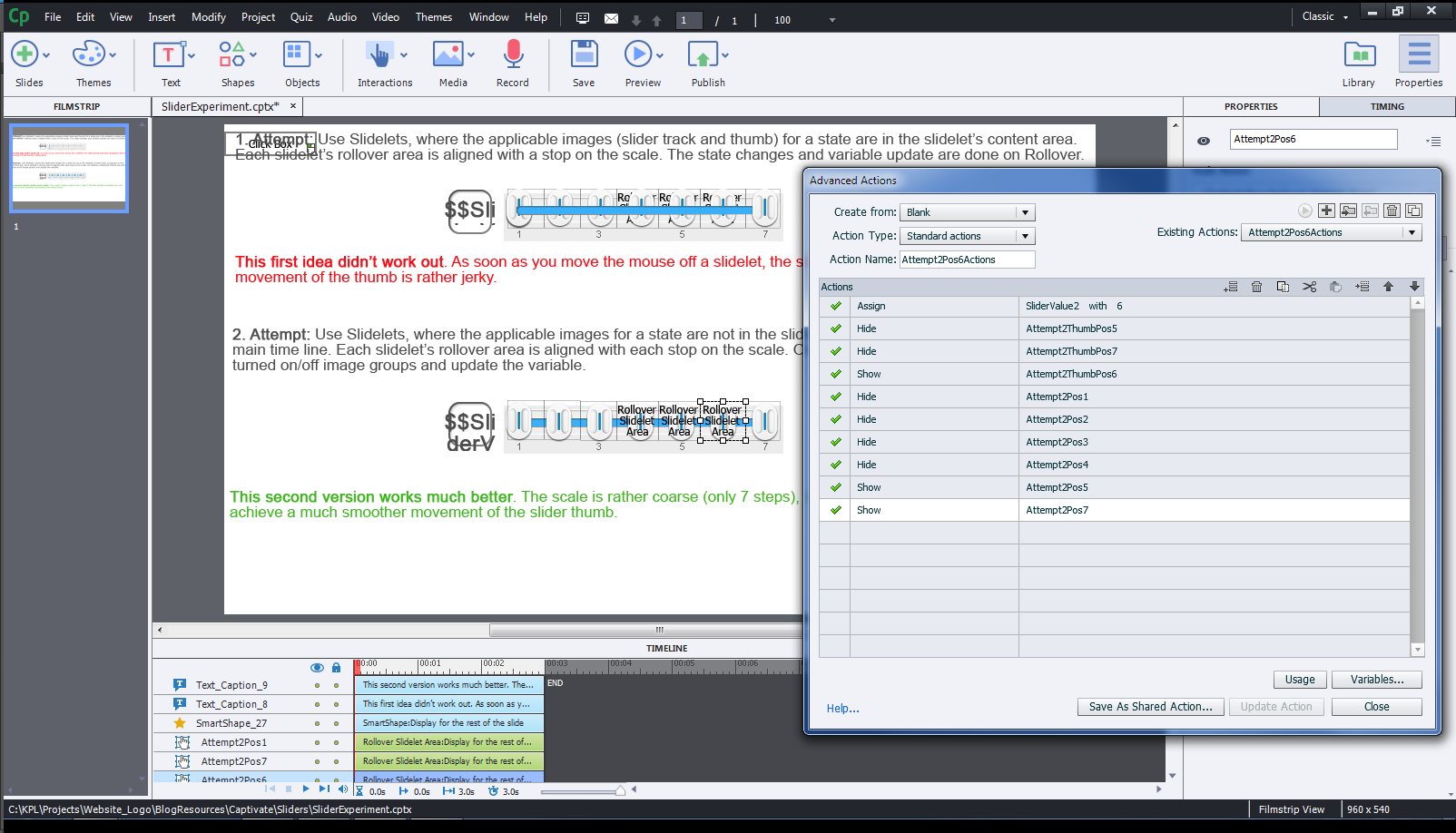
It’s a bit more work that using some prebuild component, but if you really need to use sliders in Captivate and don’t want to rely on a third-party widget, using Advanced Actions is a workable alternative. Also, using images and Advanced Actions gives you complete control over the look&feel of the slider.
After a year-long hiatus, I’m just getting back into working with Captivate and am still trying to catch up with CP8’s new features. If anyone has a better idea for building sliders, let me know. Next, I’ll experiment with CP8’s location-based and responsive design features…Stay tuned.
