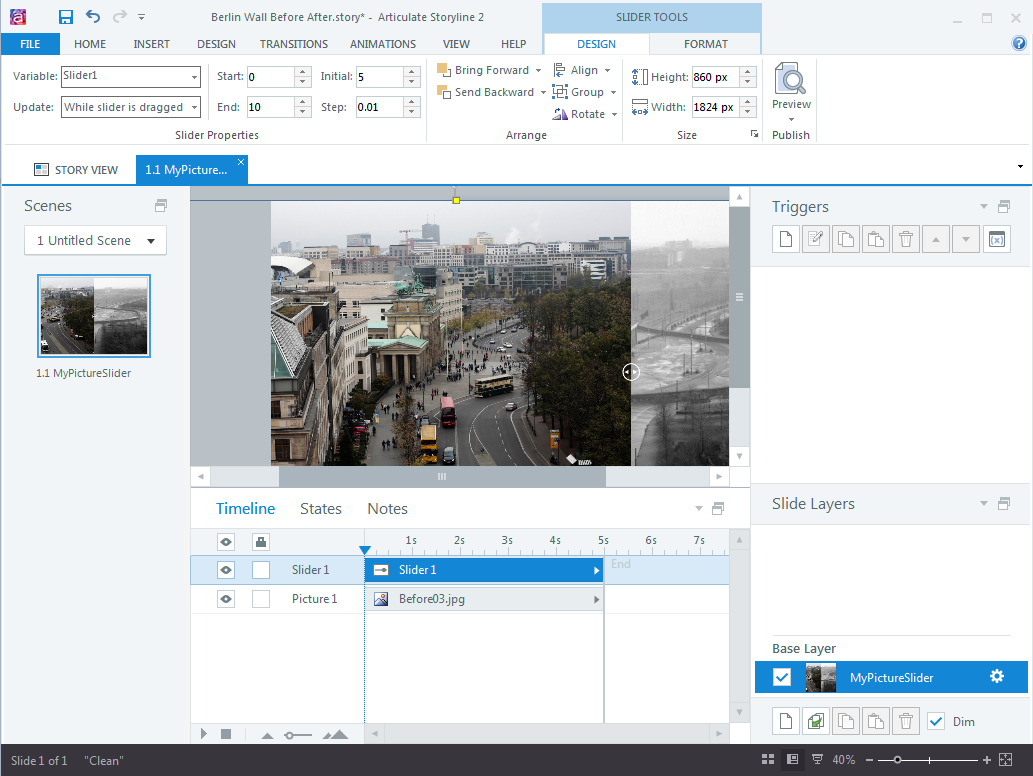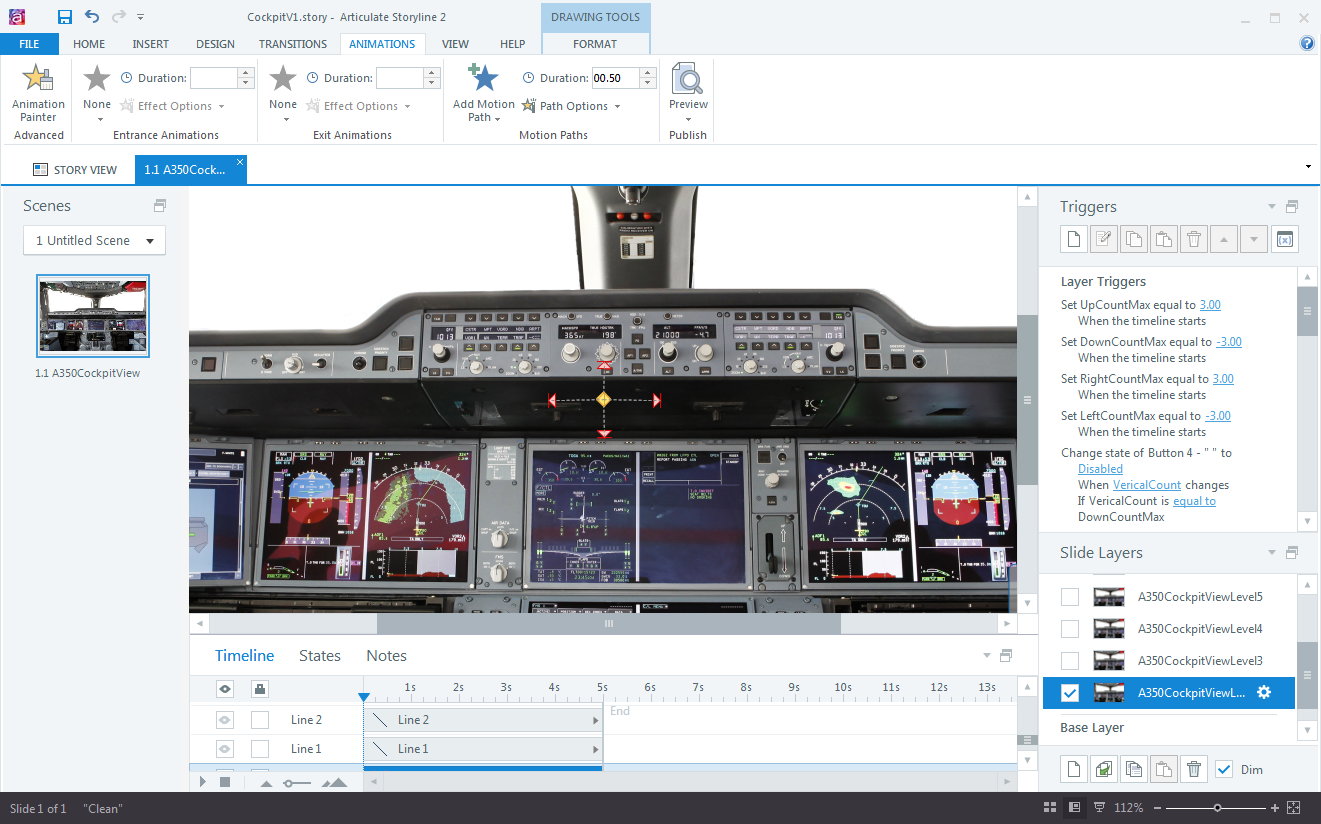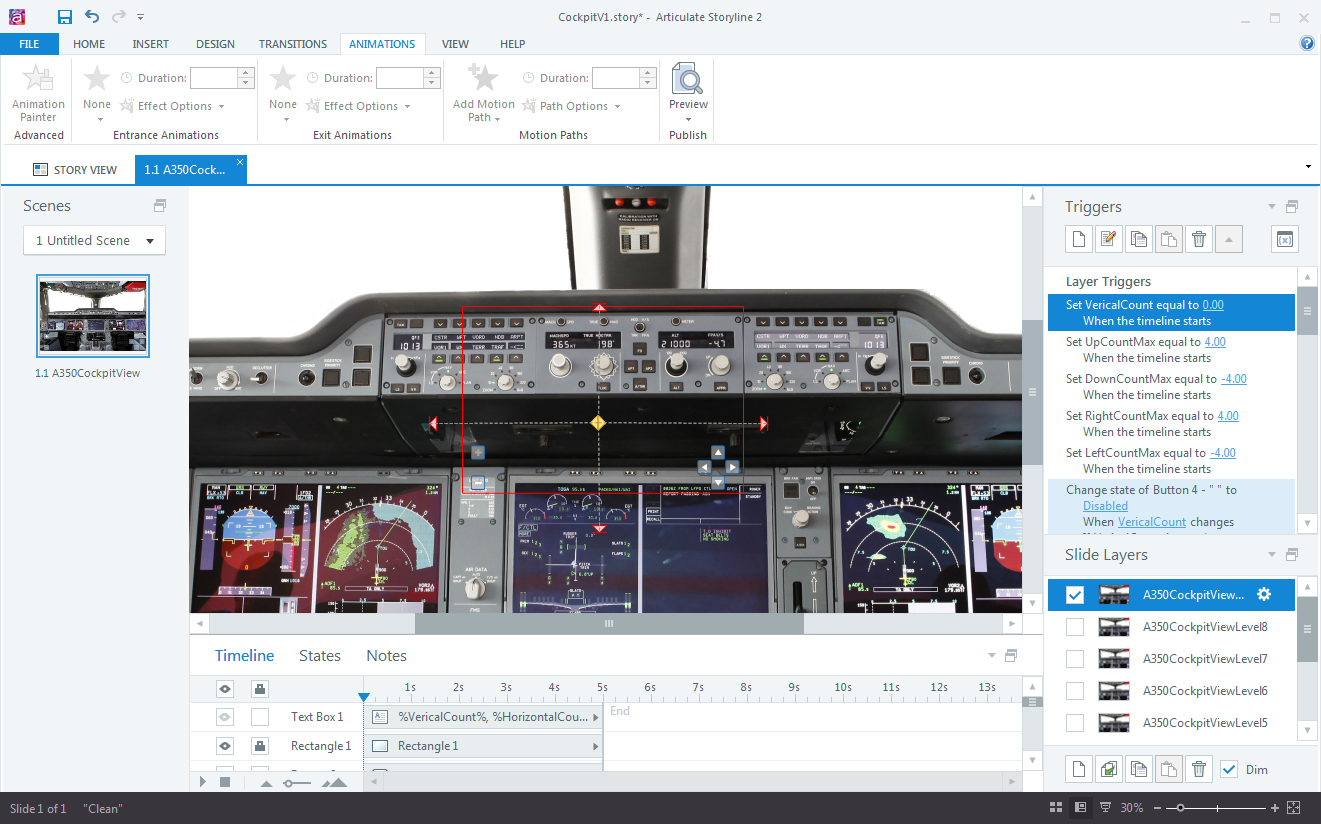This week’s challenge in the Articulate eLearning Heroes Community is about teaching math concepts. That reminded me of the very first slider project I created during Storyline 2 beta testing. The point of this project was to learn about some of the new features in SL2; especially sliders, triggers to control the player buttons and motion path animations.
The idea was simple: recreate a basic ‘slide rule’, the gadget I used to do math with long before electronic calculators appeared. If you are too young to know what I mean, you can read up on slide rules here. I used a slide rule (the German word for it is ‘Rechenschieber’ :-)) in high school all the way up to university. They were essential for more complex math, and also worked nicely for sword fights during recess! I actually still have one.

When I first heard about the new slider feature in Storyline, I thought this would be a good test case. A slide rule has two moving parts, a sliding scale and a cursor/crosshair. Depending on the math operation that needs to be performed, e.g. getting the square root of some number or calculating a sinus value, you move one or both of these sliding parts.
Although I only had rather poor-quality scans, it wasn’t that difficult to recreate a basic slide rule that was accurate enough to illustrate how to use this gadget.
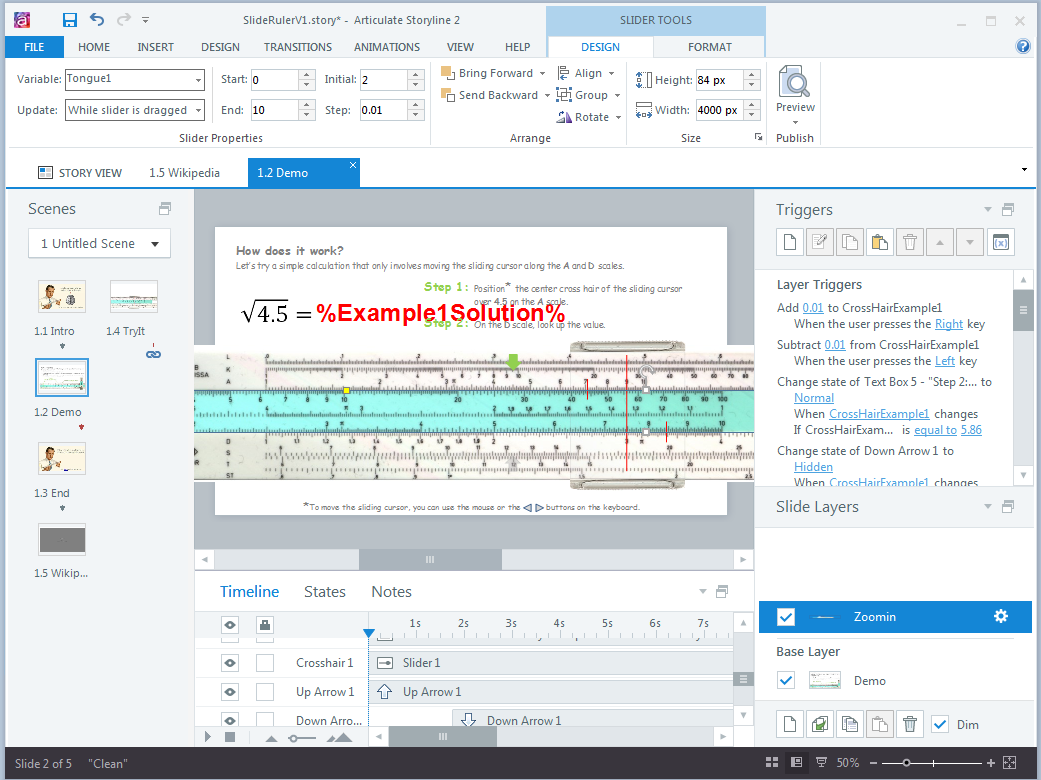
I later created lots of more ambitious slider projects, but this first attempt is not too shabby either! I toyed with the idea of adding a few more complex examples, but I had learned enough about sliders to leave it as is. It took me a while to dig up the old test file…