Today I did another ‘coffee break experiment’: How to display and move very wide panorama images in Storyline. I found a huge image (14200*2122) of Alcatraz that I wanted to add to a Storyline project. The first hurdle was to resize and tile the image (Storyline can only handle images with max. 2048*2048). I ended up with three tiles, totalling 5139*768.
I wanted to try two variations; 1. Move the image back and forth automatically and 2. use buttons to move the image interactively.
The first option was very simple to implement. I simply added two linear motion path animations and added a few triggers so that the animations loop perpetually.
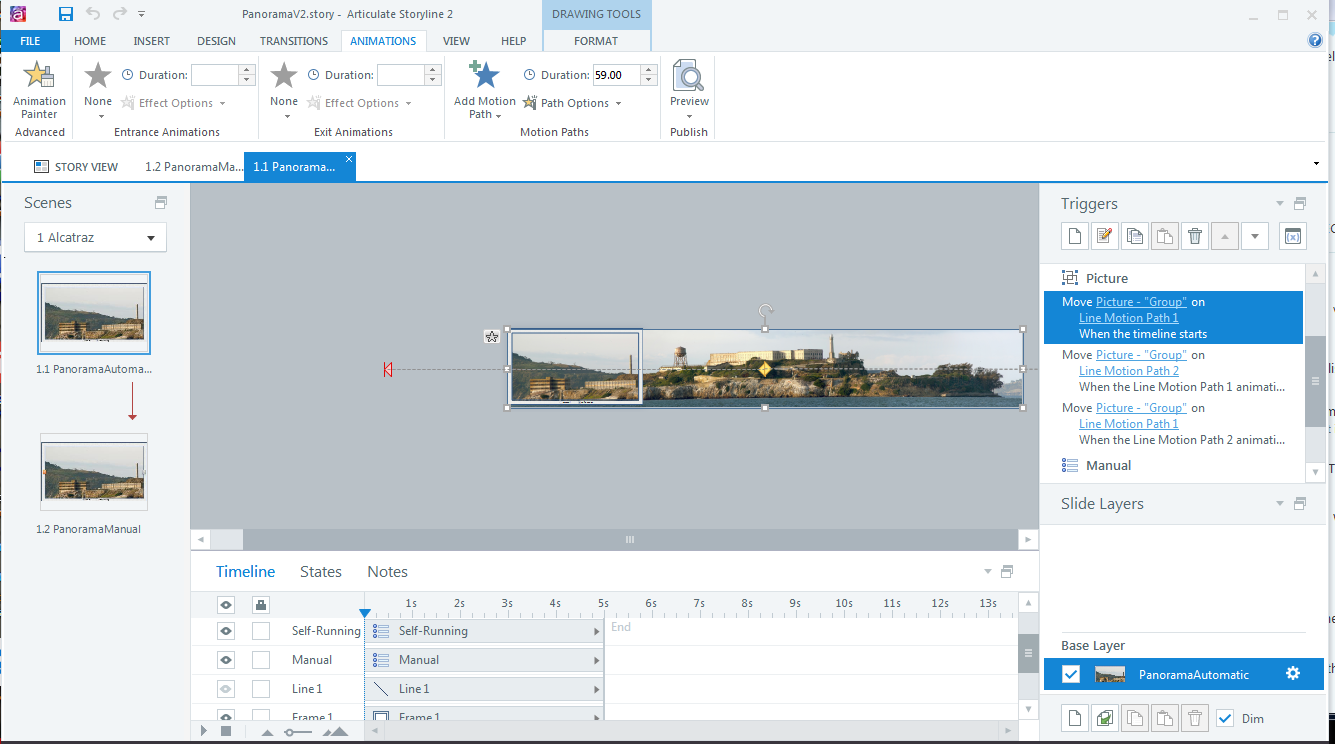
This type of self-running animation could be used as a screen saver in a kiosk-style application.
The interactive variation was a bit more challenging, because I wanted the image to be moved as long as the mouse is HOVERED (not CLICKED) over either navigation button. I also wanted the nav buttons to disable once they hit the left and right edge of the image.
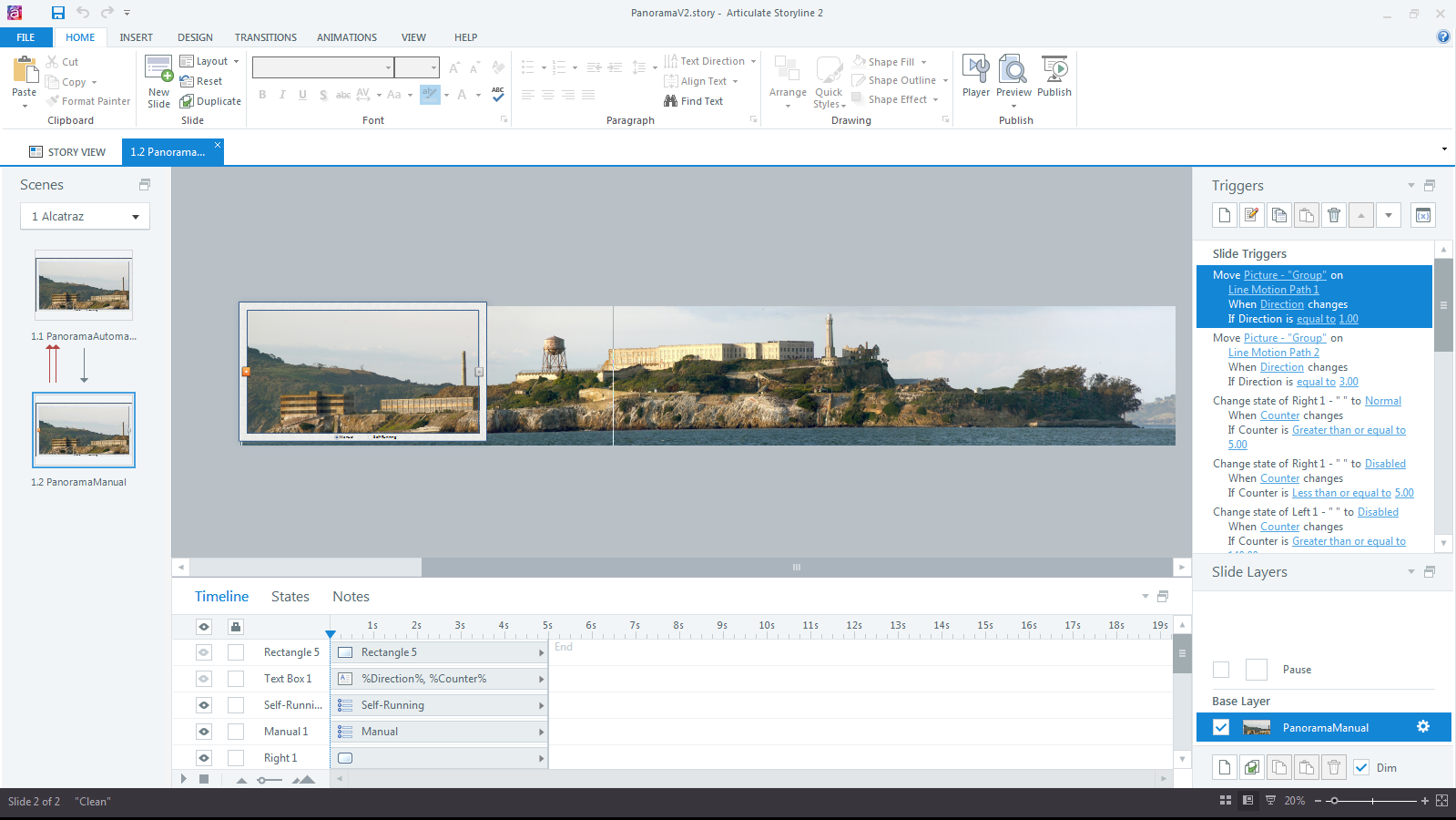
But with a few more triggers and a counter variable that counts up/down to disable and enable the buttons at the right time, this variation worked too.
And with that my coffee break was over, back to work!
Here is the published Experiment.
Edit 10/2016: Here is the .story file for download.

This is exactly what I was looking for to solve my problem of having a really wide image. However, when I downloaded the .story file there is no .story in the zip. Any chance I can get a Storyline 2 or 3 version of this project?
There is no .zip file to download. Maybe your browser changes the file extension of the .story file to .zip.