In addition to Entrance and Exit Animations, Storyline 2 now provides options to create motion path animations. Similar to what you are used to from PowerPoint, Storyline 2 provides a list of motion paths options.
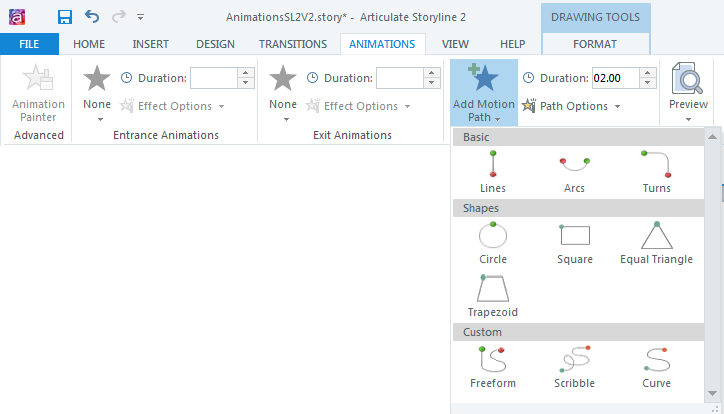
Each motion path option can be customized by specifying the duration, direction, speed, etc.
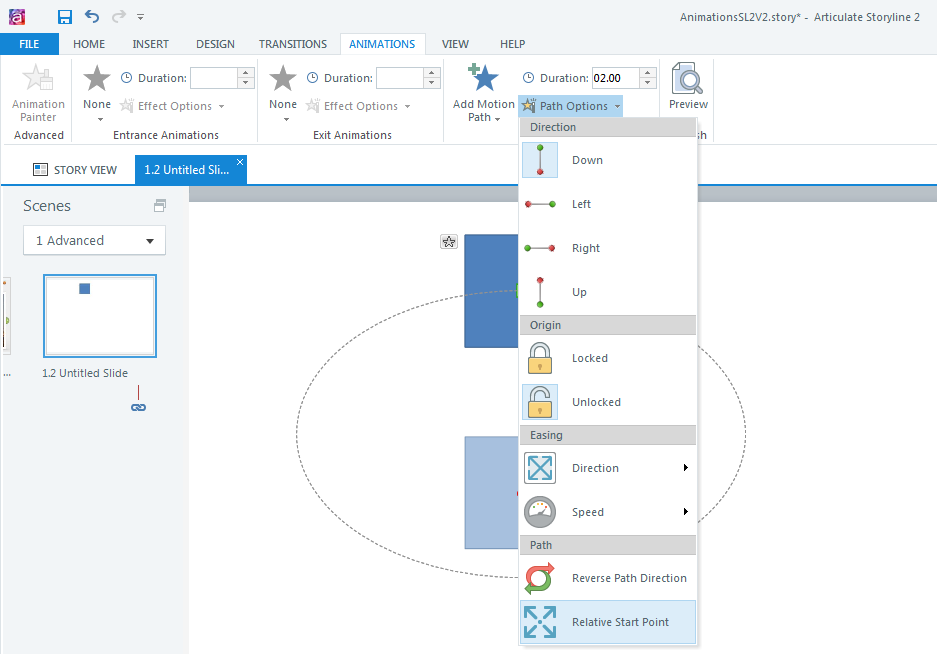
Also new in Storyline 2 is the ability to trigger animations based on a condition, for example an animation starts when a button is clicked or an animation starts only when another one is finished.
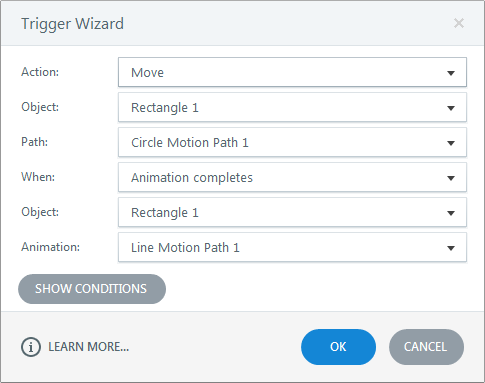
I`m sure there are much more creative ways to use these new animation options, but here are some examples of motion path animations that I built for testing purposes. For future Storyline releases, I would like to see the options to precisely control start/end points, speed, easing of these motion paths. Also, the ability to name animations would go a long way to improve usability. If you want to learn more about motion path animations, check out this tutorial.
Edit 09/10/2014: I thought I translate the motion path examples into German. Für die deutschsprachige Version, klicken Sie hier.
Edit 10/2016: Here is the .story file for download.

Hi Michael!
This is a great use-case of motion paths. I’m doing something similar with a navigation menu and am encountering some speed bumps. Is there any way you could share the source file so that I/we could see how it was built? Thanks!
Lee
I responded to your question in the Articulate community here: https://community.articulate.com/discussions/articulate-storyline/incremental-motion-path-animation-trigger
I tried to download your story file so that I could see how you set up your pano sliders — but it didn’t download completely. Is that file still complete?
The file downloads fine for me, I just tried.