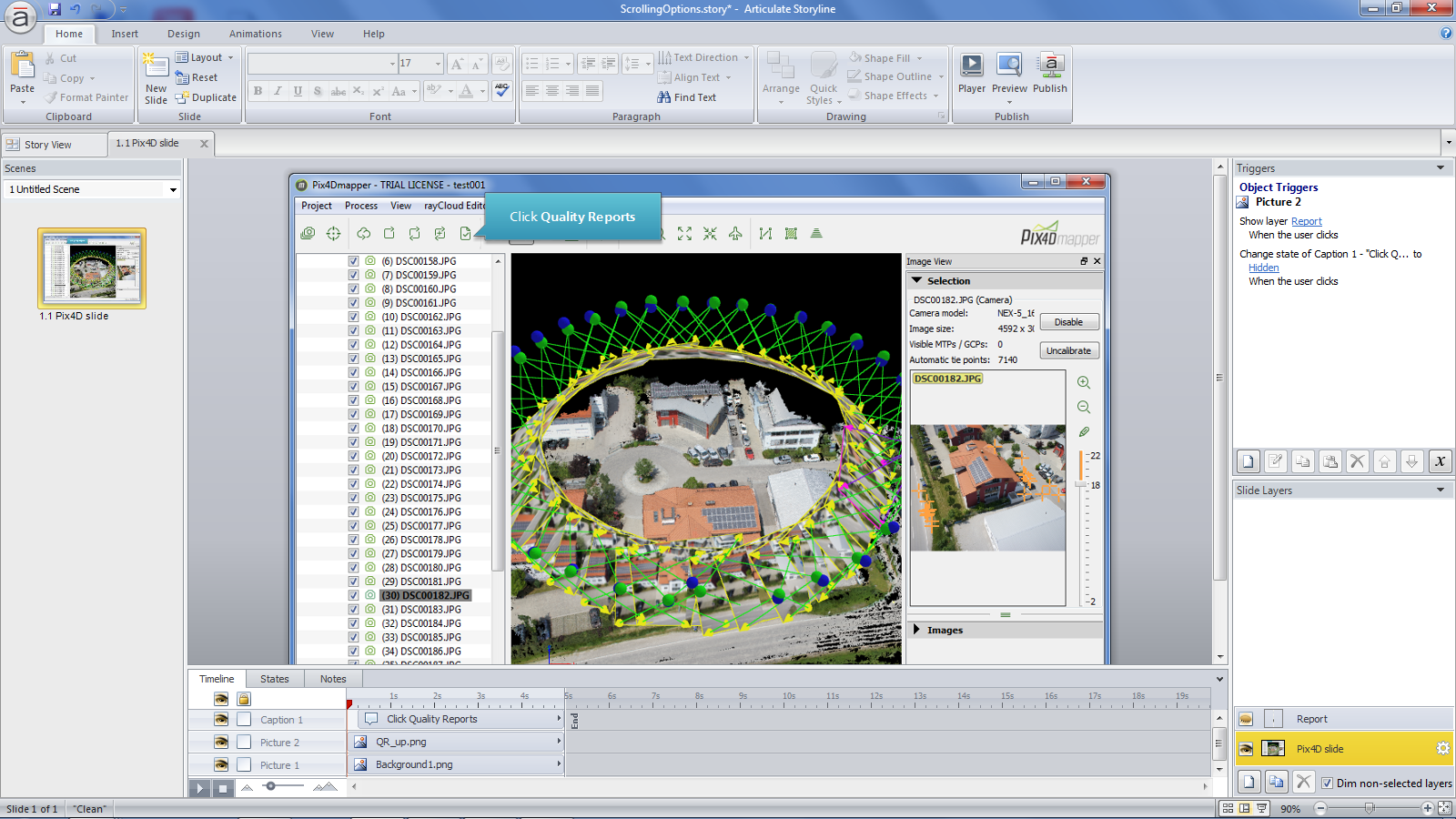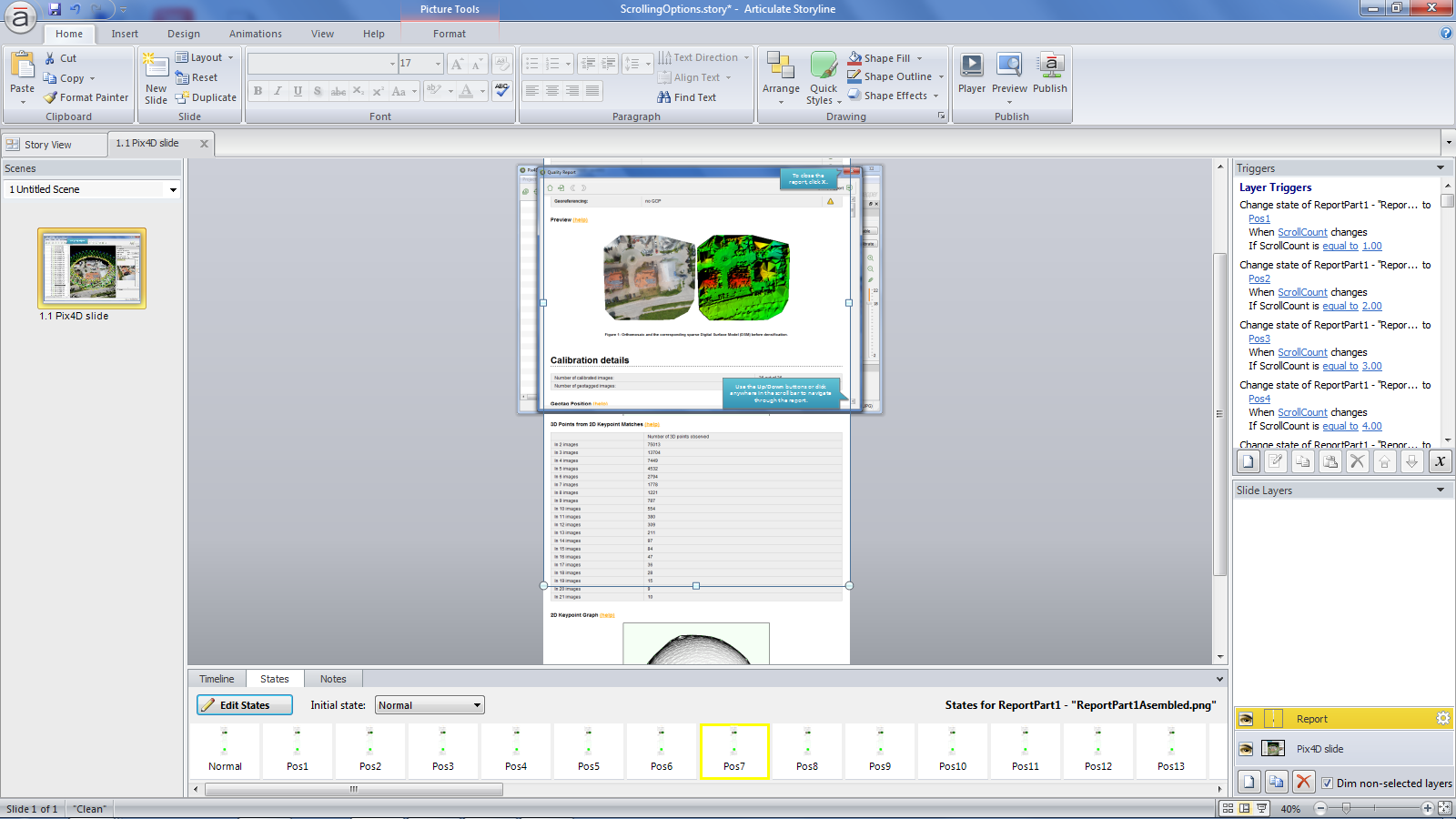Need to display a user’s location on a Google Map inside Storyline? This will be my shortest blog post ever, because it is so simple to do 🙂
- Create a simple HTML page and insert a code snippet from JQueryMobile that displays both latitude/longitude values of your current location and drops a pin onto a Google map.
- Add a web object to your Storyline project and link it to the HTML page
- Publish your project
- Go for coffee and later tell your boss that you slaved on this ‘map thing’ all day.
Once published, you can view info on your current location as either longitude/latitude values or see your location indicated as a pin on a map.
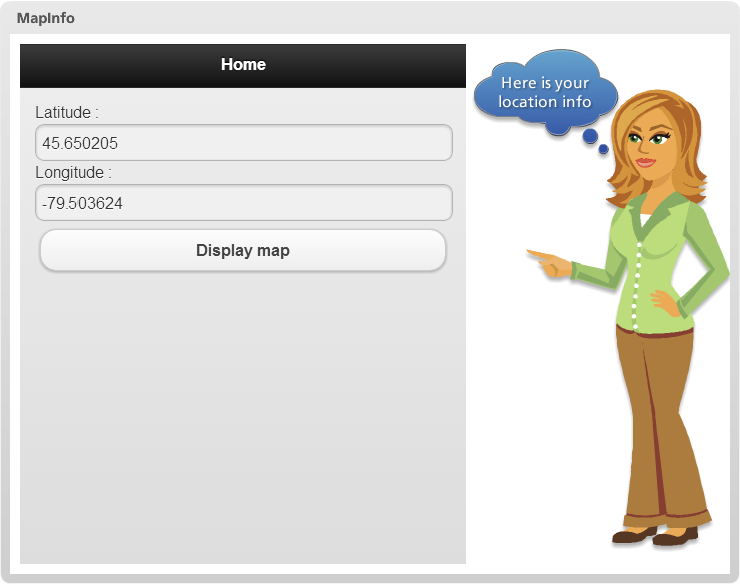
You can even toggle the map between default map and satellite views.
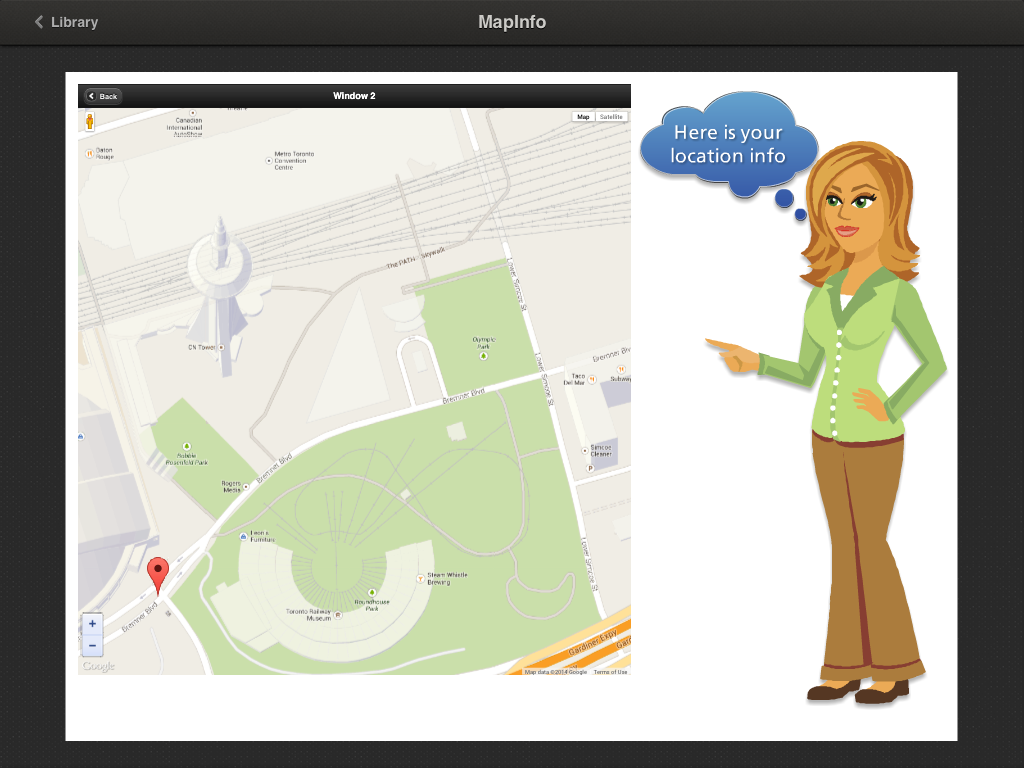
For my test, I just grabbed a sample script and used it as is. With a bit of HTML editing, you can style the look&feel of the map as required.
I haven’t tried this yet, but I’m sure it is possible to pass the longitude/latitude values into Storyline variables and show different content based on the user’s location. Imagine a New Employee Orientation course that shows information only relevant to a learner’s location at one of the company’s branch offices. The possibilities are endless!
To learn more about JQueryMobile, check out their demos.