With Storyline, it is easy to build non-linear courses where learners can select topics they are interested in and skip others. The two common methods to achieve this are:
- Create a Menu with buttons that when clicked navigate to the beginning of a topic. At the end of the topic, clicking the Next button (or some custom navigation) would return the leaner to the Menu. Or
- Turn on the built-in Storyline menu and allow learners to freely navigate to any screen.
But what if I wanted to create my own ‘a-la-carte’ menu so that learners can access ANY topic(s) in ANY order, AND use the built-in Next/Prev buttons to navigate AND have a progress indicator that shows how much of the selected topic(s) I have already viewed?
That seems like a tall order, but with Storyline’s variables, triggers and some elbow grease this ‘Build Your Own Course’ concept is well within reach.
Here is a prototype with six topics (scenes) and a drag-and-drop menu.
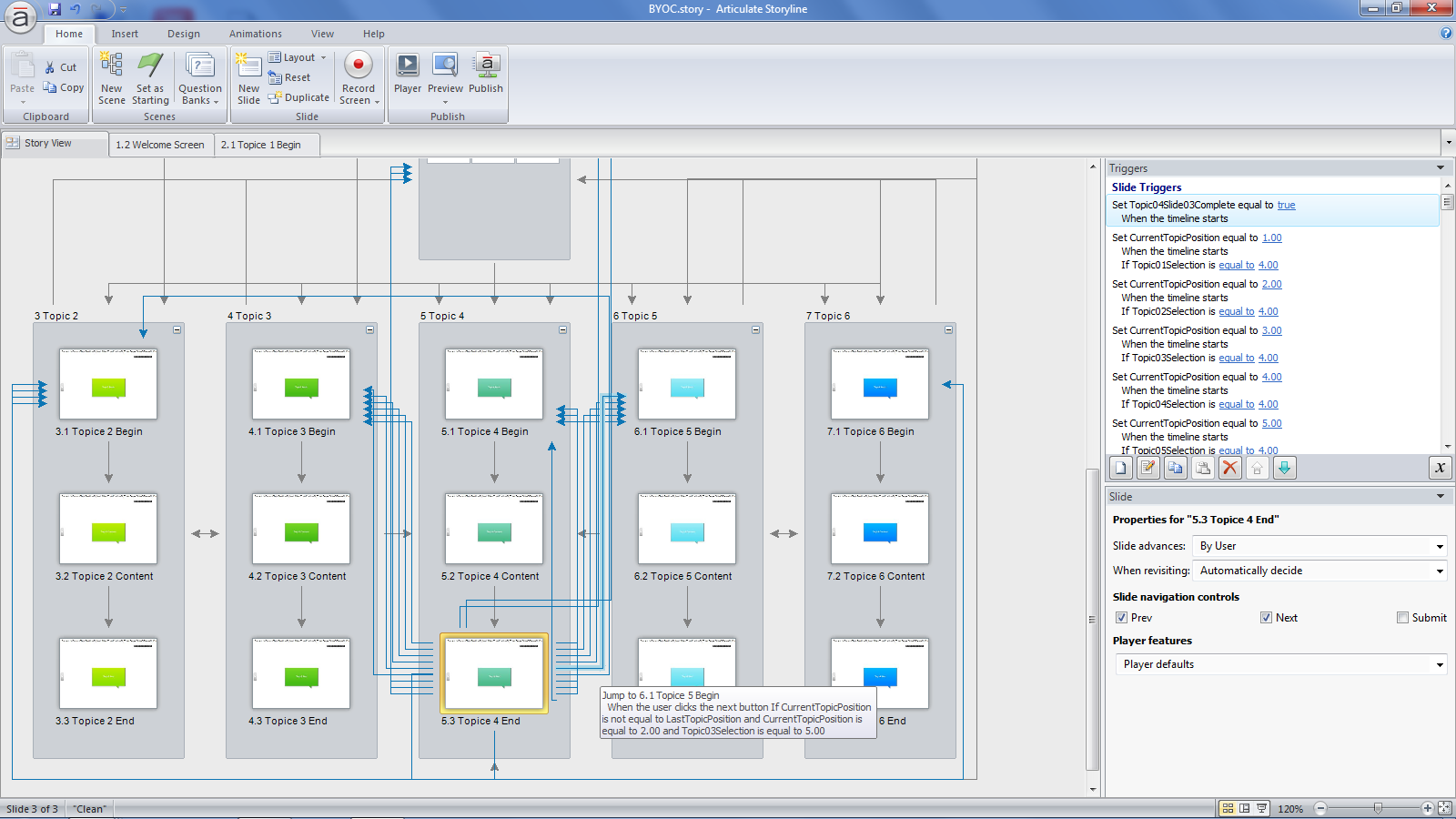
And here is the published prototype. The menu is a drag-and-drop interaction that captures the user’s selections. At a minimum, one topic has to be dropped on the menu, up to the maximum of six. Since the topics can be added in any order, it takes quite a few triggers to capture the number and sequence in which the topics should be displayed. Once the Begin button is clicked, the first selected topic is displayed, then the next, and so forth. Also, at any point can the menu be displayed again. This menu structure sits on the slide master and adapts, based on the initial selections.
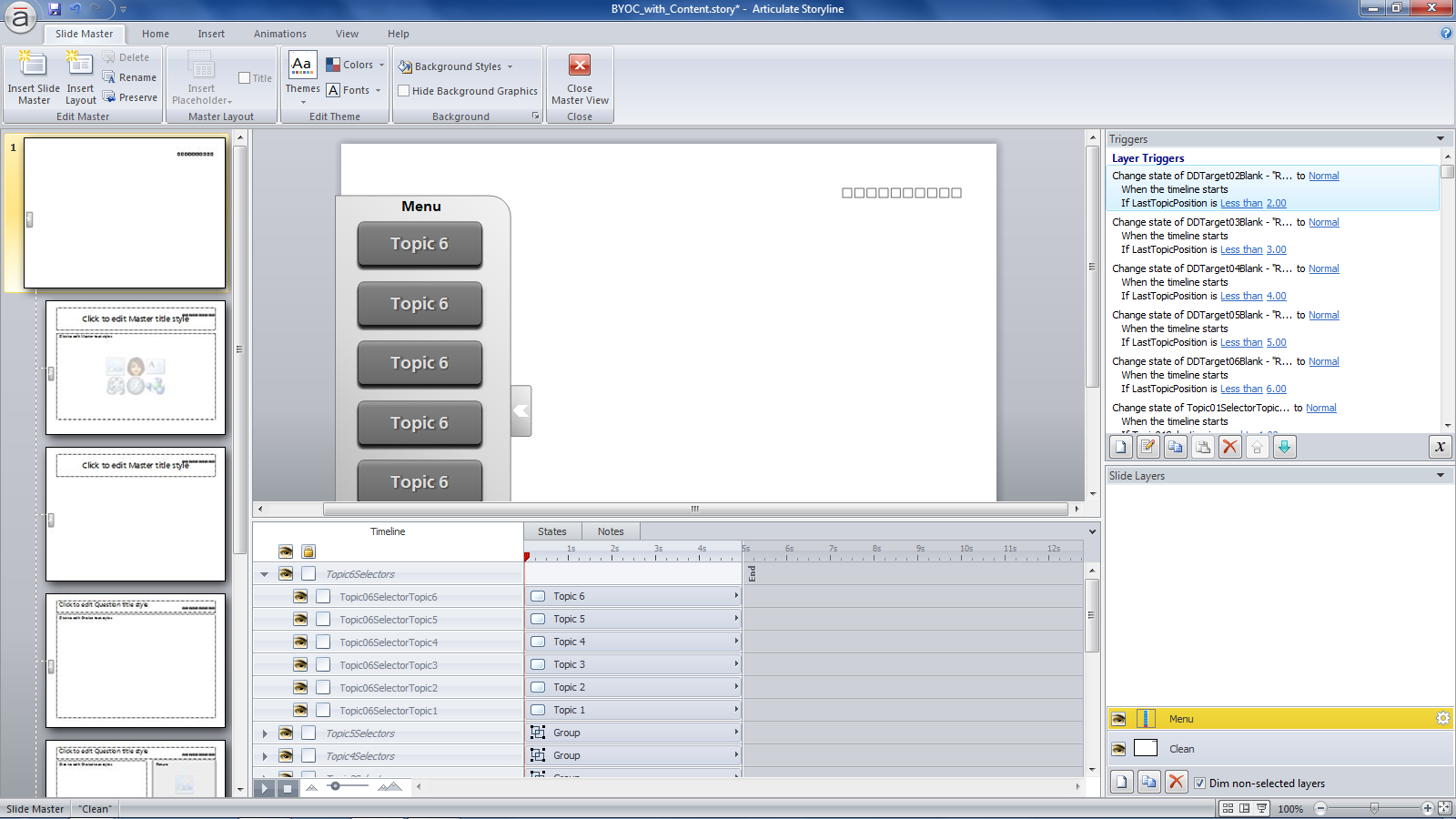
Also on the master slide, there is a progress indicator, that calculates and displays the progress based on the number of selected topics, their respective number of content pages and the current position within the selection.
I could have spent some more time troubleshooting any navigation hiccups, but I did learn enough about the concept to leave the prototype as is. Just for testing purposes, I added some placeholder content and republished the prototype. See here for the completed sample.
There you go; you can now add a new buzzword to your eLearning vocabulary: BYOC – Build Your Own Course!
Edit Sept. 2016: Some folks have asked me for the source file of this project. I doubt that`ll be of much use because there are so many possible variations to implement a menu like that, but here you go.
