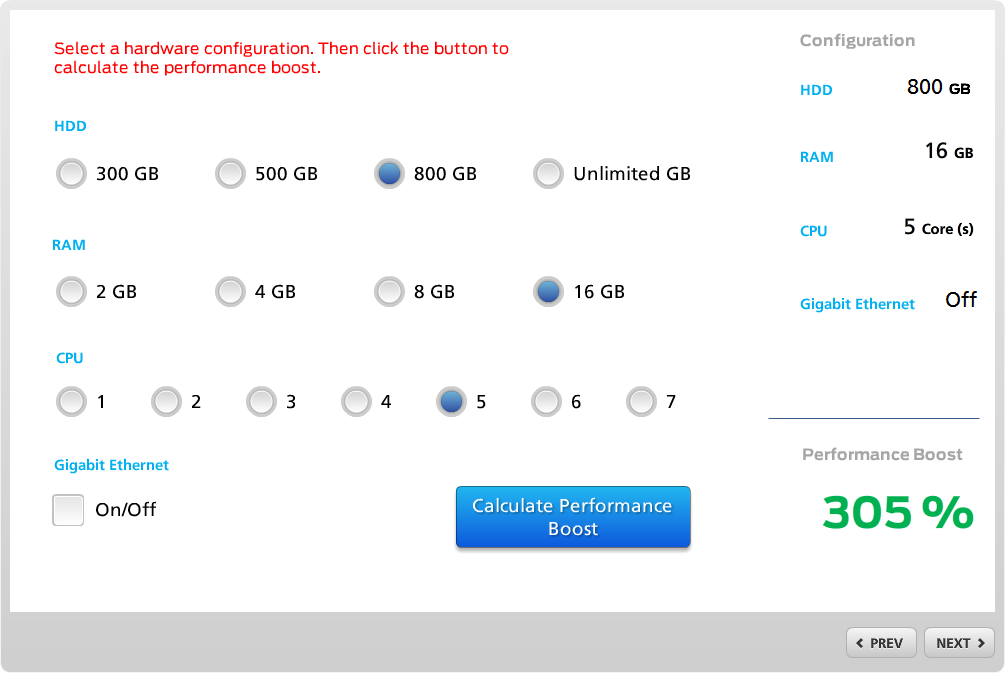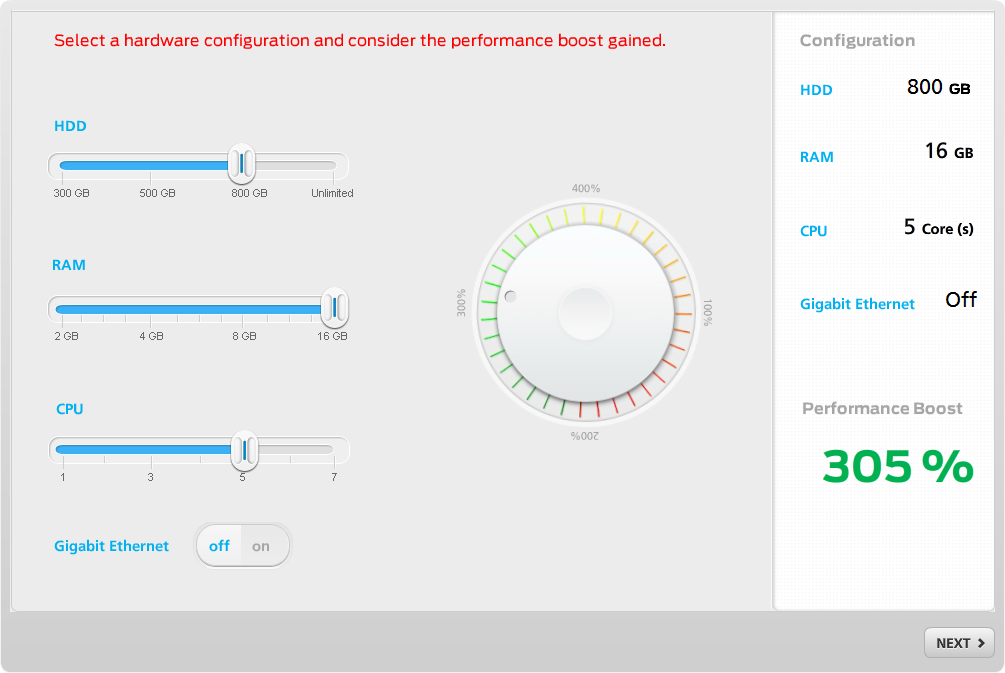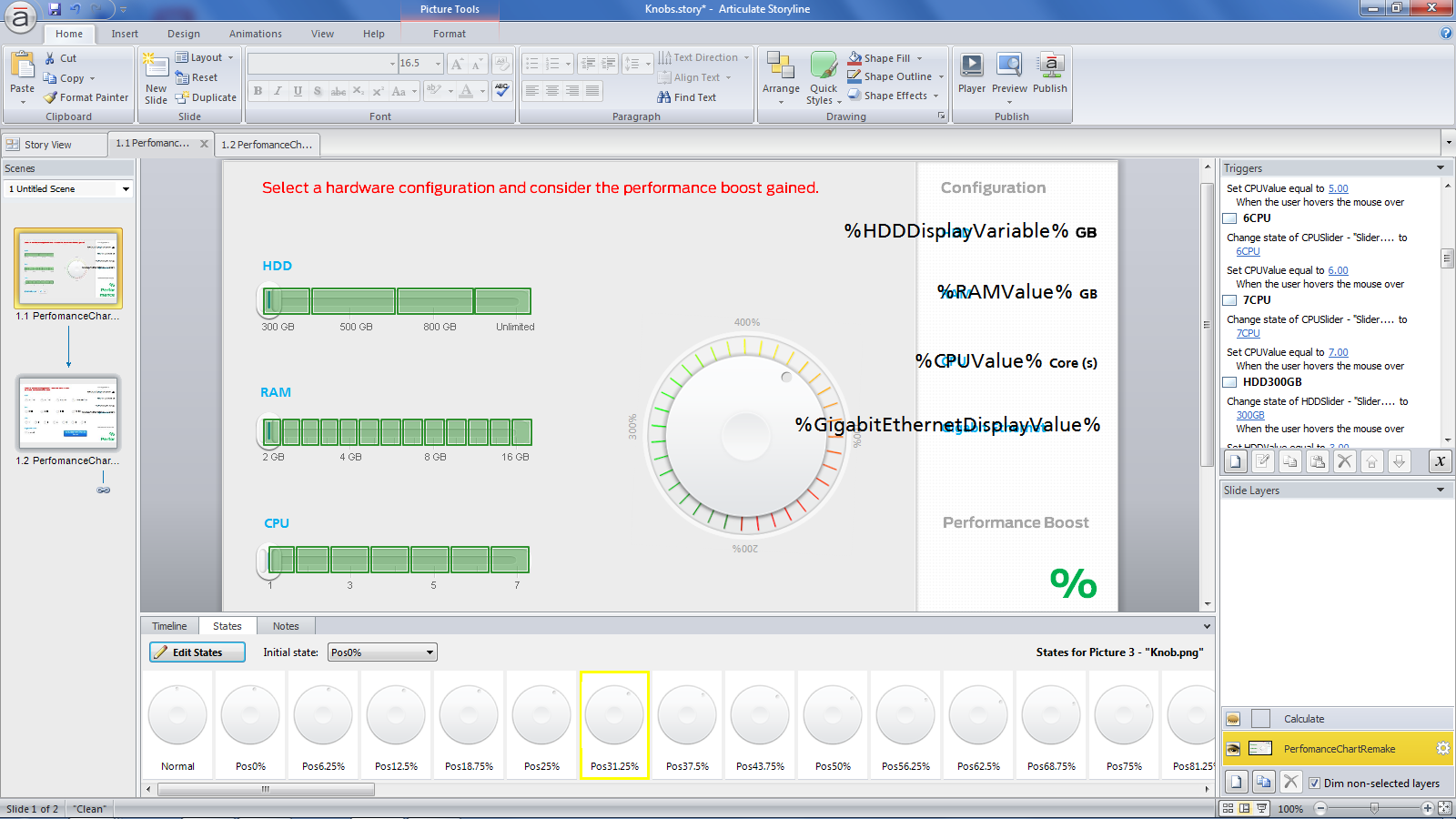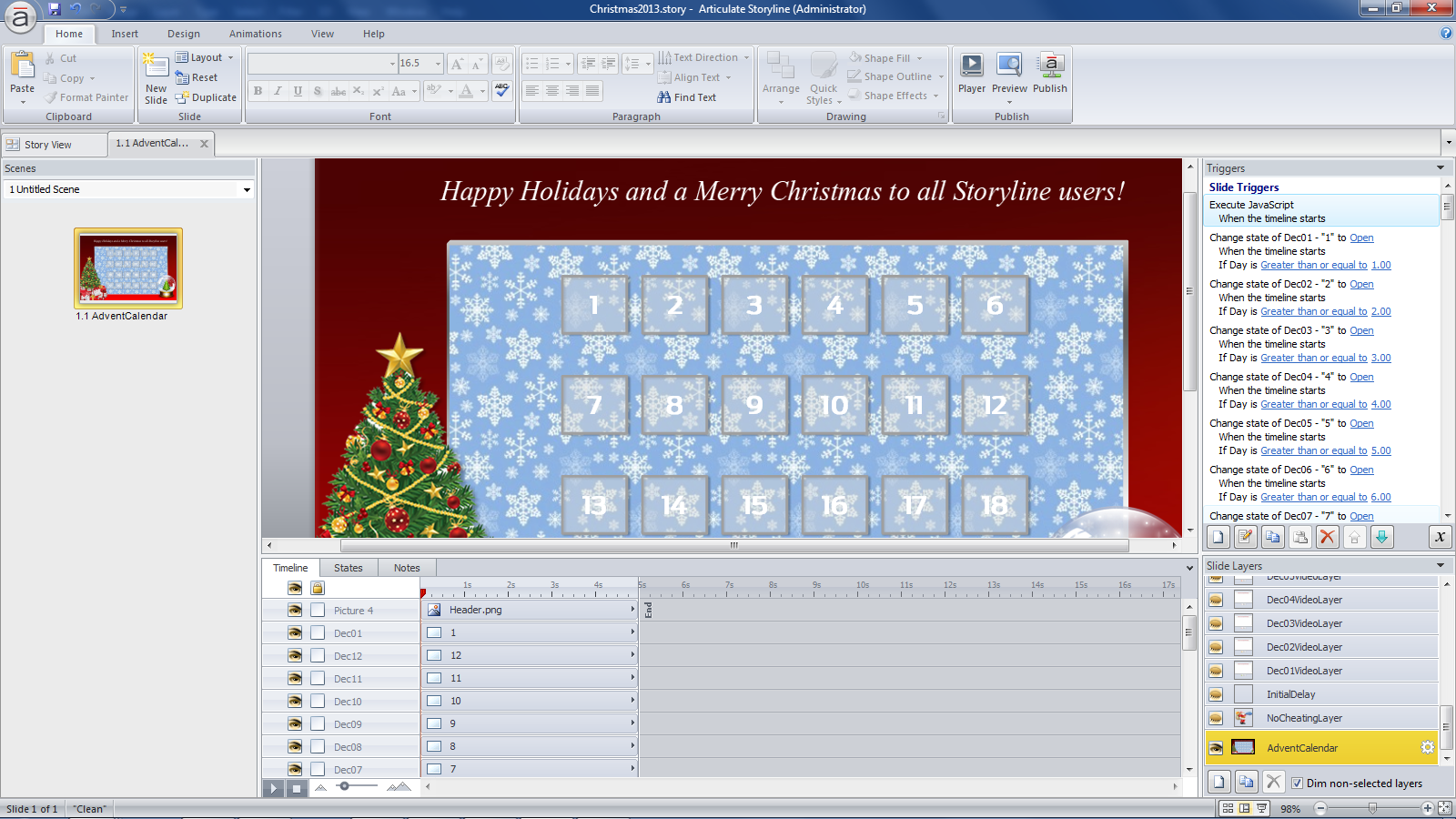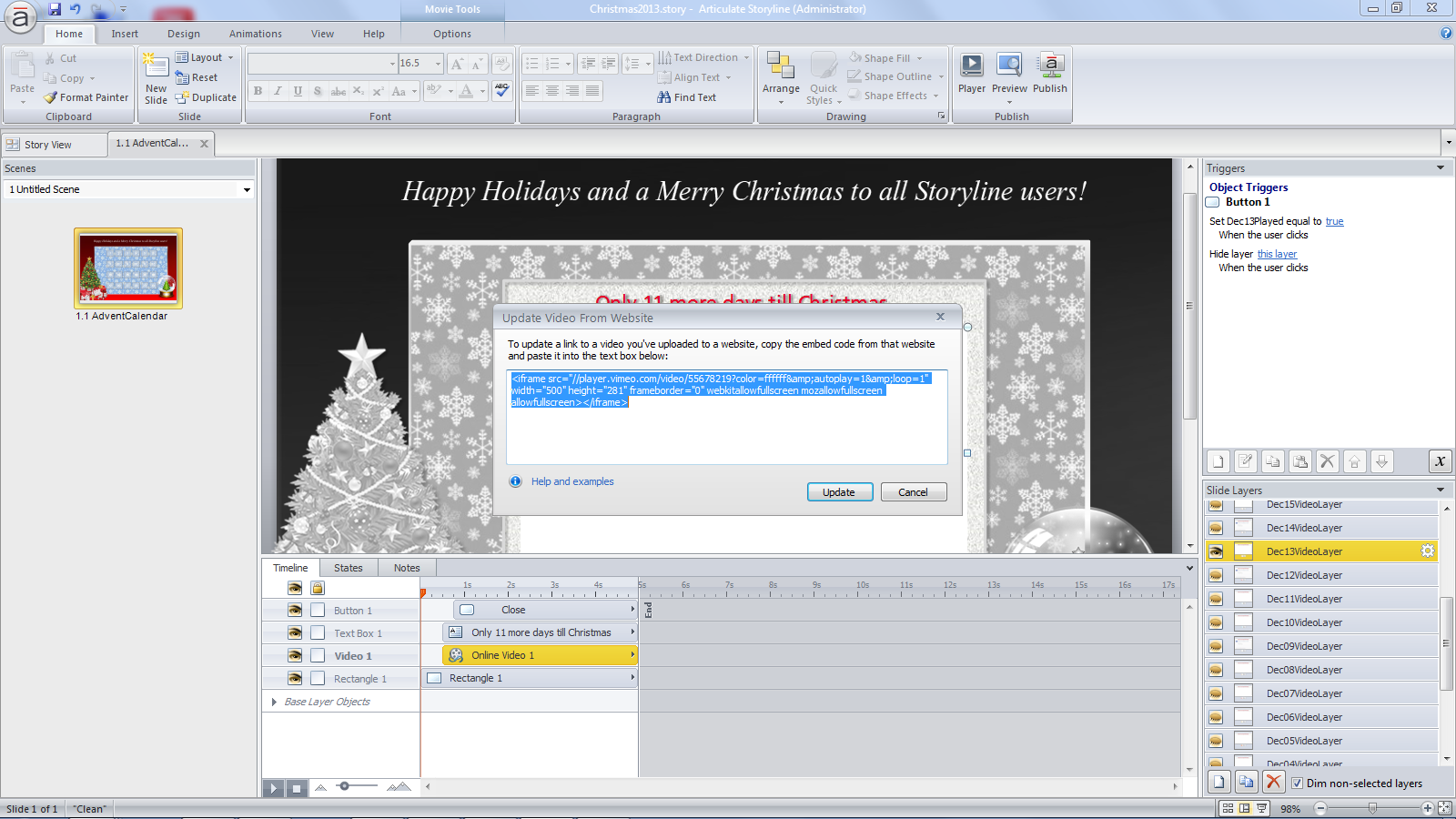For a while now, I have been trying to find time to explore GoogleDocs, forms and spreadsheets and how they could be used with Storyline. One obvious option is to embed a Google document into a Storyline web object. With that, you can either display content that is stored in your GoogleDrive or you can make a document (e.g. a form) available for users to edit/update. There is a great screenr available which shows how to do just that.
I was ore interested in another, less obvious option: I wanted to have Storyline variables populate fields in a Google spreadsheet. The idea is to pass Storyline variables into a JavaScript that in turn uses an Ajax call to connect to the spreadsheet and updates its columns. I found some basic info on this topic in an Articulate community thread, but it still required lots of fiddling and testing to:
- get the spreadsheet set up for sharing
- find the required form indentifiers that Google uses to access the access each column and adapt an Ajax routine to ‘talk’ to my spreadsheet.
- explore publishing options for the spreadsheet.
It’s not for the faint of heart, but once I got it to work it created whole new world of possibilities. For example, you could use a Google spreadsheet as a “poor man’s LMS” to keep track of scores and quiz results. Here some more advanced info on making API calls to Google spreadsheets.
My idea was to build a Storyline project that lets users select the two teams that will play in the final of the soccer world cup in Brasil next year. Once a user picks teams and selects the winner, they can also view the picks other users made before them. A spreadsheet is used to keep the picks for TeamA, TeamB and the Winner. When you keep the lightbox open that shows the ‘raw’ spreadsheet data, you can actually watch as other users submit their pick… pretty cool!
To display the results, I chose two options; one is a web report that is generated every time the spreadsheet is updated and the other is a view of the spreadsheet itself.
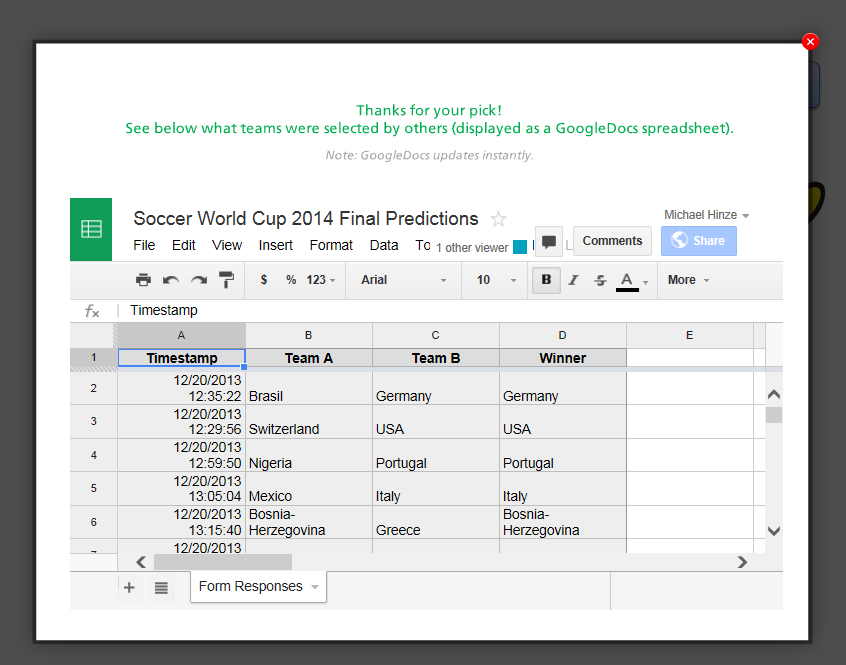
Note: I didn’t spent any time formatting the reports, I just wanted to figure out the technical issues behind the scenes. Also, ironically, neither the spreadsheet nor the web report were displayed in Storyline with Google Chrome. It worked fine in IE, Firefox and Safari. I might come back to this issue later and try to find an answer. All I wanted to do for now is to test out the general process of passing Storyline variables into a spreadsheet.
Here is what I cam up with. What was my pick you ask? Germany vs. Italy, with Germany winning this time!