I recently had a request from a client to include a calendar in a Storyline project. The idea was to have leaners arbitrarily pick a date, which then would be used throughout the tutorial (e.g. the selected date would show up in forms, etc.). This course was being used for a relatively short time (until max. Dec.2014), of transition training to a new ERP system, so there was no need for me to create a perpetual calendar that would work ‘forever’. With this potential headache out of the way, I opted for a low-tech approach which included:
- JavaScript to bring the current date into Storyline
- one slide per month for the timeframe (Aug. 2013 – Dec.2014)
- for each day, have an indicator for today’s date and an indicator once a date is picked.
- a lightbox that was accessible from different slides within the course to pick a date.
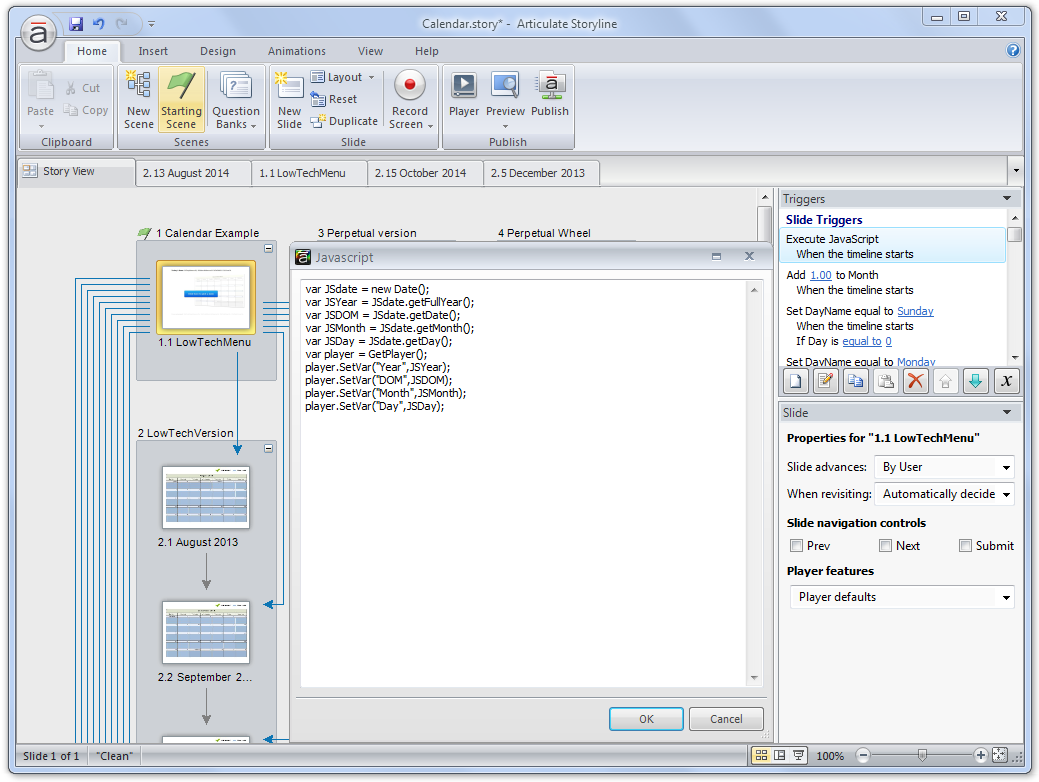
Here is a link to the prototype I showed to the client (there might still be a few bugs in there, it was just a proof-of-concept). The real calendar that was used in the training module, had the look&feel of the ERP system’s calendar picker, but used the same logic.
And there you have it: JavaScript + variables, triggers + custom button states let you create a calendar that adds realism to your Storyline project! In case you do need a perpetual calendar, here is some info on the math required.

Always enjoy seeing what you come up with, Michael. Geeky for sure, but I like it!
Thanks David. I always ‘get stuck’ with unusual requests and questions 🙂