A client recently asked me to develop some ideas for a video player screen in Storyline. The requirements:
- Provide thumbnails of eight YouTube or Vimeo videos
- Learners should drag&drop thumbnails to watch a video
- Provide an indication which videos have been watched
- Only when all videos have been “touched” (not necessarily watched to the end) provide feedback and option to continue to the next topic
As a Proof-of-Concept, I set up a few options for the client to review. This version here was selected as the one to use for development.
Thanks to Storyline’s layers, triggers and variables, this Proof-of-Concept was developed in only a few hours and the entire logic sits on one screen (good luck trying this in Captivate!).
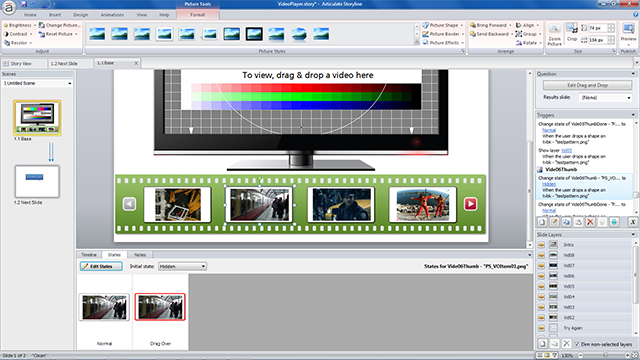
The thumbnails are arranged in two groups as a ‘filmstrip’. A Freeform question type provided the drag&drop functionality. Once a thumbnail is dropped, the associated video is shown in a layer.
The source file can be downloaded here.
Edit 06/2018: It’s been almost five years since I created this player. I noticed the YouTube videos do not play anymore, because the embed codes have changed. To fix that I would have to update the file to SL360, revise the embed codes and republish.
