A few months ago, I had bought the Drag-and-Drop widget from Infosemantics and have been using it to create some nice interactions. The old blog post is still available here. At the time, this widget was not compatible with HTML5 (now it’s been updated). With the drag&drop features now built right into Captivate 6.1 (finally! what took them so long), I wanted to revisit the issue of HTML5 compatible drag&drop. If you want to skip ahead and see some sample interactions, fire up your iPad or HTML5-compatible browser and view some examples here.
The process of setting up a drag&drop interaction is quite simple and involves three steps:
1. Select the items you want a learner to drag (‘drag sources’)
2. Select the items you want to be the destinations (‘drop targets’)
3. Match drag sources to drop targets.
To get started, all you need to do is select Insert >> Launch Drag and Drop Interaction Wizard. This wizard will walk you though the three steps. The end result looks something like this in Captivate.
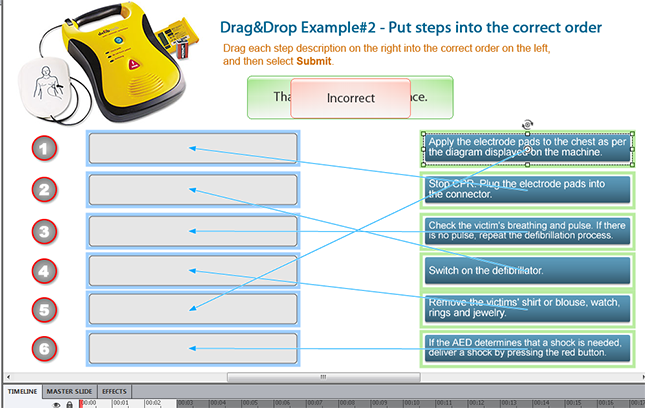
All settings for the drag&drop interaction can still be edited in a tab that is new in Captivate 6.1.For example, you can set effect for drag sources and drop targets and set Success and Failure options for the interaction, as shown below.
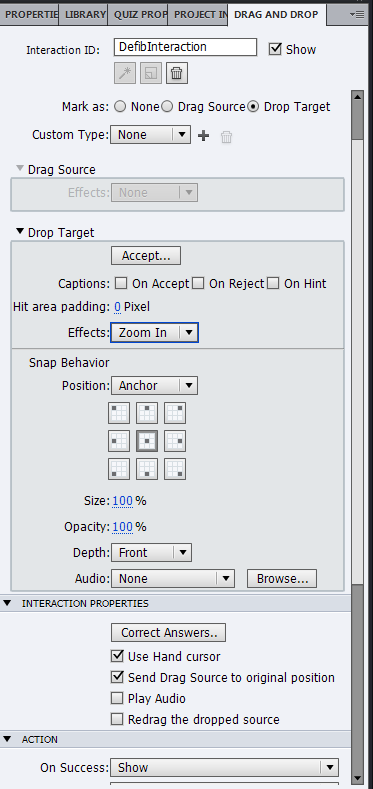
All of this is easy enough to do. What I was really interested in was to test how these interactions would behave when published to HTML5. I checked the HTML5 Tracker window and except for the Glow effect for drag sources, there were no other unsupported items. After publishing, I ran the samples on an iPad and, aside from the HTML5 limitations (somewhat slow loading, only basic support for effects) all worked as expected. So there may be light at then end of the HTML5 tunnel after all! Here again is the link to the sample.
