Recently I was contracted to develop a tutorial for a national Canadian organization, using Captivate 6. The tutorial included a bunch of videos, custom-developed review questions and quite a few advanced actions to support branching and other interesting items, such as lightboxes and scrolling text boxes.
After I had completed one of the tutorial’s three sections, I was told by the client they had settled on Articulate Storyline as their authoring tool of choice going forward. Oh, and by the way, could I convert the section I had just completed to Storyline? Rather than pulling out the few (grey) hairs I have left, I decided to take this is as an opportunity, to really get to know Storyline and compare it to Captivate as I go along. The end result can be seen below:
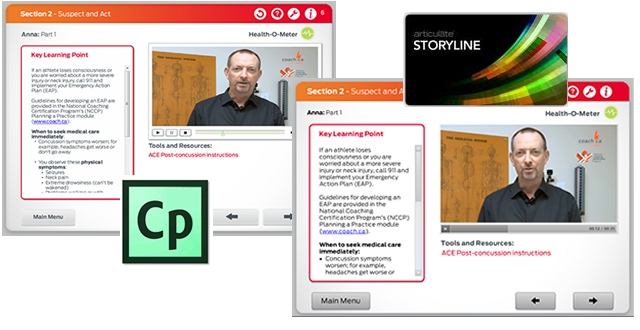
Except for a few minor differences (e.g. the video playback controls), both tutorial versions look and function identical.
To be clear, this is not another one of those annoying “which-is-the-better-authoring-tool” reviews. Yes, I have been using Captivate since it was still called RoboDemo. However, that does not mean that I’m not interested in exploring new tools, such as Storyline. For the record, I do like Storyline a lot. My observations are related to a specific project with unique requirements, and may or may not be relevant to other users.
The following is a summary of my observations, random thoughts, likes and dislikes as I recreated the tutorial in Storyline.
- Setting up custom buttons in SL takes some getting used to. I do like the fact that SL buttons have all the correct states including ‘disabled’ state, which is not available in CP6.
- In CP6, you can hide/show objects and groups. SL’s concept of layers provides much more flexibility, because a layer can hold any number of objects and has its own timeline. A layer is sort of like a Slidelet in CP6, but without the rollover area.
- SL doesn’t provide access to system variables like CP6. I had to include a slide number for review purposes. That’s a snap to set up in CP6 (just add the system variable ‘cpInfoCurrentSlide’ to a text caption and display it for the rest of the project).
- One of the project requirements asked for a question to be displayed right after a video is done playing. The ‘Media Completes’ event in SL makes that very easy.
- The project required scrollable text to be displayed. In CP6, I had to use the Web Page Widget or resort to other tricks. In SL, the scrolling panel element does all that for you.
- There are very limited object effects in SL, something I use a lot in CP6 to animate items on the screen.
- I love the SL trigger panel, incl. the ability to easily edit,duplicate, cut&paste.
- SL has built-in drag&drop interactivity; until CP 6.1 added this feature only recently I had to reply on a third-party widget to do the same.
- SL seems to be rendering text differently than CP. The same font and size text appeared to be larger in SL than it looked in CP.
- I miss a library in SL that lets me store/view/manage/re-use media items in one central place.
- As a long-time user of Adobe eLearningSuite I love the roundtrip editing between CP6 and Photoshop and Audition.
- SL lets me attach a condition to a trigger, for example ‘If myVariable is equal to 1 then jump to Slide X’. However, there is no ‘else’ statement available to complete this simple logic operation…weird!
- Unlike CP6, hiding an element in the SL timeline actually hides the element in the Preview and/or published version too.
- Love the option in SL to display a slide in a lightbox, no advanced actions acrobatics required like in CP6. It would be nice though if the lightbox parameters, e.g. size could be controlled.
- I often cut&paste slides or other assets from one project to another. Captivate allows to open multiple projects at the same time. In Storyline (unless you want to open multiple instances of the program), you have to use Import >> Storyline and then select the slides to import.
- In CP6, I can change a object style (e.g. caption type) once and then apply this to the entire project, there is no equivalent to this feature in SL.
- Storyline provides the ability to query the state of a button and include it as a condition trigger, for example Adjust variable Score_01 to -1 if Button_01 is ‘selected’. Not only that, I can also check if the state IS NOT ‘selected’. Once I discovered this concept, it opened up a whole new realm of possibilities; there is not equivalent in Captivate.
- When creating a custom variable in CP6 I can add a description, which I find useful for larger projects with many variables. There is no equivalent to this in Storyline.
- The SL Format Painter tool is cool!
- There is only one set of video playback controls in SL, whereas in CP6 there are several sets and variations.
- Storyline has an Autocorrect feature for text, which is great, because I am a horrible typist! However, sometimes Autocorrect results in funny consequences. In a French language version, autocorrect changes ‘responsable’ back to ‘responsible’, even if I do a Find&Replace. It took me awhile to realize that and turn on/off Autocorrect as needed.
- This is unrelated to the project described above, but I do prefer doing screen recordings in Captivate. Most of my projects involve recordings of software screens, device interfaces, etc. I often need to edit selected screens to remove real IP addresses, network path names, etc. That’s easy to do in Captivate, but not in Storyline.
- A few times I had to refer to the Storyline support site. What a great collection of short, useful ‘how-to’ screen casts and an awesome user community too!
- Although HTML5 support was not required for this project, I did check to see what limitations there are with HTML5 in compatible browsers and using the Mobile Player app for iPad. Most of the features I had in my project worked fine on iPad. Here is a nice, comprehensive list of feature support for Flash, HTML5 and Mobile Player app.
- As nice a tool as it is, SL comes with a rather hefty price tag. A full version of Adobe eLearning Suite is only slightly more expensive than the price for SL alone.
No one tool is the ‘silver bullet’ for all eLearning projects. Until now I have heavily relied on Captivate for eLearning project. However, with Storyline I now have a real alternative, especially for ‘anything mobile’. I can’t wait for Storyline Version 2!

Hi Michael. I really appreciate your insights about these two development products. I’m currently looking to re-enter the workforce after a 10+ yr hiatus spent raising my family. The last eLearning development tool that I used was Flash. I’m planning to enroll in an intensive training class in either Captivate 6 or Articulate Storyline. I’m looking to do part-time contract eLearning work in the Chicagoland area and would appreciate your input regarding the best use of my education investment. Please advise if you have a minute. It would be so appreciative. Thank you and I look forward to seeking out more of your analyses in the future.
Hi Noelle, thanks for the comment. Befor enrolling in (extensive) traning courses, you might want to try and learn either Captivate and/or Storyline on your won. Both provide 30-day trial versions and loads of free tutorials that you can use. I’m not sure how much help I could be, as I’m located in Toronto. From what I see on job boards and LinkedIn, there is a fair number of training and eLearning jobs available in the US.
Hi Michael. Thank you for the advice. I’ve downloaded trial versions of both apps and am currently playing with them. The tools have come a LONG way in the past decade! Also, just to elaborate on my previous post, I’ll look forward to “seeking out more of your analyses” by reading your blogs and other online postings. Your blogs are incredibly helpful and provide excellent resources for developers. It’s great to be in a field where so many people are willing to share their expertise!
Hi Noelle, thanks for the feedback! It’s always good to hear that folks get useful tips from my blog. Good luck with learning Captivate and Storyline!
Even though I have traditionally been a Captivate fan (started at v3.0, now at CP6), I am currently evaluating Storyline after hearing about it at various forums and from friends. Into the last week of my 30-day evaluation period, I was looking for a real-life implementation scenario so that I can know about any tasks/ scenario I could not test and the challenges in doing them. This is very important for me because when I recommend this to my team, they will be more interested in knowing if it makes their day-to-day tasks easier and not features comparison. Your blog post provided exactly that.
I agree with you on your observations. Most importantly, we do lot of application demonstrations and even I prefer Captivate for this. One of the main reasons for that is I can modify the formatting of caption, button, highlight box, etc, at the global level during the editing stage. Storyline’s PowerPoint-like UI, better control on the objects making it easier to set up custom triggers and actions (which is not as easy in Captivate unless one knows advanced actions and variables very well), and better HTML5 support makes it a must-have.
Hi Sreekanth, thanks for your comments. I do agree with your point about being able to control caption styles etc, globally; I didn’t have a need for that on this specific project, but it is certainly a Captivate advantage. Good luck with your evaluation.
Thanks, Michael! This is a very good list. I have been using both tools and agree with you on everything you wrote. Let me add a few of my own.
In Storyline, I can:
1. Make any object interactive.
2. Edit objects brought in from PowerPoint.
3. Publish to Tin Can (though I haven’t had a need yet).
4. Copy triggers and variables from one Storyline file to another (can’t do that with advanced actions in Captivate).
5. Adjust volume, brightness and contrast in the video editor.
6. Set multiple states for any object.
7. Add interactive elements to videos.
In Captivate, I can:
1. Export text and closed captions to a Word document, change them, and reimport them: a huge timesaver for translations, edits, and narration scripts.
2. Organize all my interactions in one place, the Advanced Interaction dialog.
3. Organize, import, update and export audio in one Audio Management dialog.
4. Organize all my videos in one Video Management dialog.
5. Publish to a SWF inside a PDF, having everything in one PDF file.
6. Publish to a zip file.
7. Not only have more effects in Captivate, but also be able to mix and match them, save them to my own names, and reuse them in other files.
8. Collaborate and send out for review my lessons.
9. Use widgets which I can buy or get for free, even create if I have Flash expertise.
10. Use placeholders in templates.
11. Change themes in one fell swoop.
12. Manipulate and save my workspaces.
13. Track elements that are not compatible with HTML5.
14. Have true closed captioning.
15. Have partial and negative scores on quiz questions.
16. Import Photoshop files and choose which layers to turn to images.
17. Have separate pretests.
18. Import questions and question pools from other files.
19. Have smart objects into which I can insert images, make any shape, and turn into buttons.
I really like both Storyline and Captivate, having used both for different reasons. My take: Storyline is simpler and more intuitive but part of the reason for that is that I can do more in Captivate than I can in Storyline. More features, more power, more time it takes to learn and use them. Storyline feels clean and new, Captivate feels more powerful.
Hi Joe,
thanks a lot for your comments! I had just taken a few notes of things I noticed while I was developing my project; your additions ’round out the picture’ very nicely. And I do agree with your summary; Storyline is easier to use, Captivate (once you get over the steep learning curve) provides more power. I will continue to use bothe tools, mostly because some of my clients require me to develop in Captivate while others have settled on Storyline. I also wonder what impact the new version of Articulate Studio is going to have, once released. Interesting times….
For what it’s worth, many of the items you’ve mentioned for captivate can also be done in storyline:
1. Export text and closed captions to a Word document, change them, and reimport them: a huge timesaver for translations, edits, and narration scripts: There is a Translation feature that allows you to Export and Import all text fields.
6. Publish to a zip file: After you complete your initial publish, the dialog box has a “Zip” option.
9. Use widgets which I can buy or get for free, even create if I have Flash expertise: Although they’re not called widgets, you can develop your own script to add to your course.
14. Have true closed captioning: The “Notes” box publishes to the player, and you can call it whatever you would like (like Closed Captioning). You can make this always visible, or have the ability for the user to toggle on and off.
18. Import questions and question pools from other files: With the “Import” feature, you can bring in questions from other storyline projects, or from quizmaker.
I have experience with both programs, but now I only have access to Storyline, so I’ve been more motivated to find a way to do all of the things I used to do in Captivate. If you look hard enough (and use the community) there is usually a way.
Michael et al – I’m very new to the world of eLearning tools like SL, CP6, etc. and therefore, almost completely ignorant. I’d love to get some guidance at a very rudimentary and functionality level on the various products out there: how to create, how to provide access to what you’ve created, what are the usage tracking reports/features with various options, etc. I’ve done a few PPT w/audio (narration) files that work fine, as well as some straight mp4 videos that I’ve made available to some people via my YouTube channel. Very rudimentary, I know, but seem to be effective. Wondering how much time, $$, and effort I’ll be spending on some of these authoring tools and what my ROI would be (NOT looking to sell them; mean that more figuratively as far as potential for easier assimilation and usage by my clients.) Any help in the way of commentary here or directing me to other sites/blogs would be greatly appreciated.
Steve, welcome to the wonderful, crazy world of eLearning! There tons of blogs and sites about eLearning-related topics out there; the challenge will be to find the ones that provide the right content mix for you. I often refer to the Articulate user community and especially Tom Kuhlmann’s blog (http://www.articulate.com/rapid-elearning/) for inspiration. LinkedIn has very active user groups for discussing Captivate issues. Also, http://www.elearningguild.com/index.cfm might be a good starting point. For info on tool selection, just do a Google serach and you’ll find tons of opinions. Here are only two that I found useful: http://www.cpguru.com/articulate-storyline-vs-adobe-captivate/ and http://rapidelearningtemplates.com/should-you-get-captivate-or-storyline/. And remember, Captivate and Storyline are only two of many development tools; there are Lectora, ZebraZapps, Camtasia…the list goes on. It may be good to donwload trial versions of a tool you are interested in and try to build a small sample piece. Good luck!