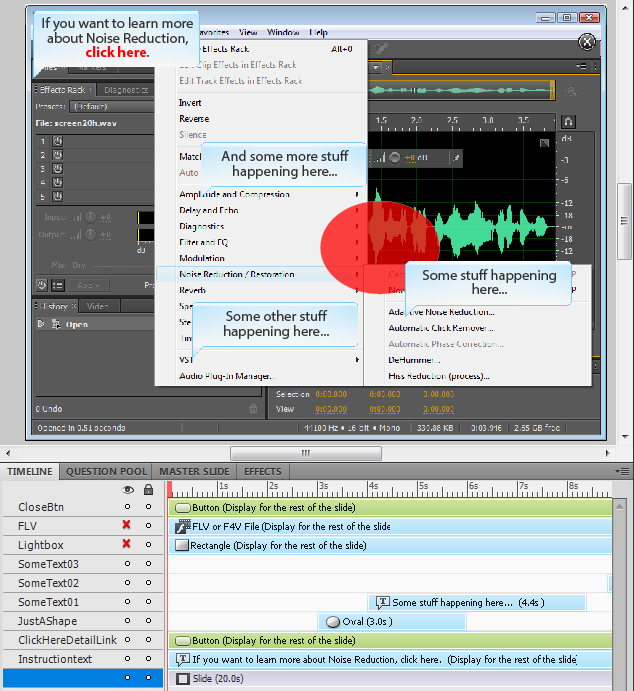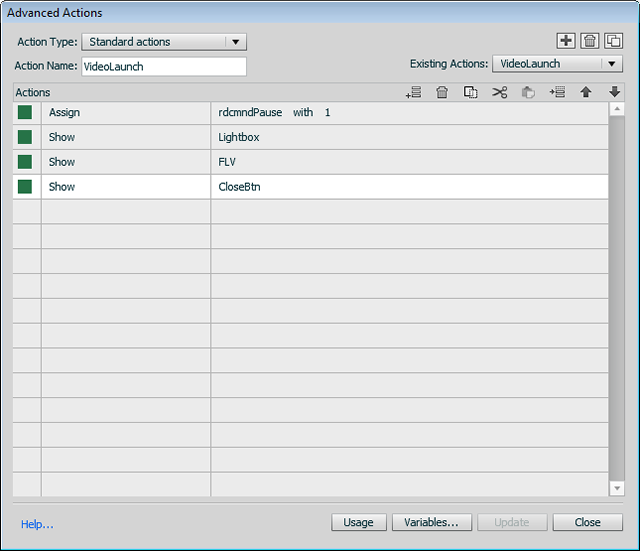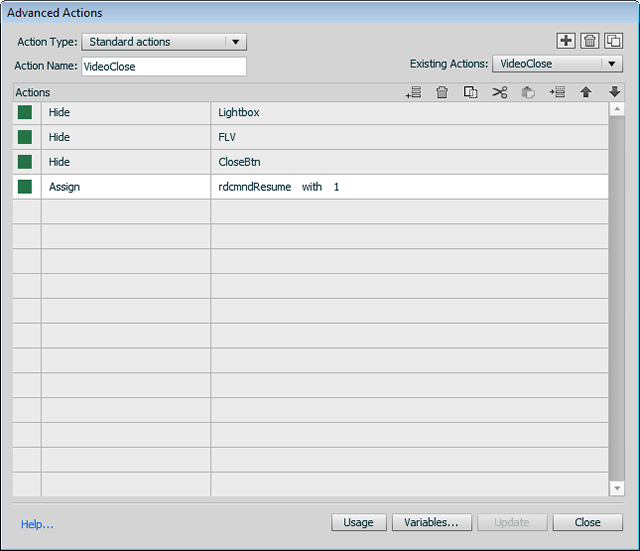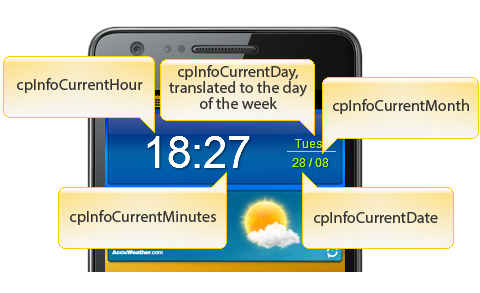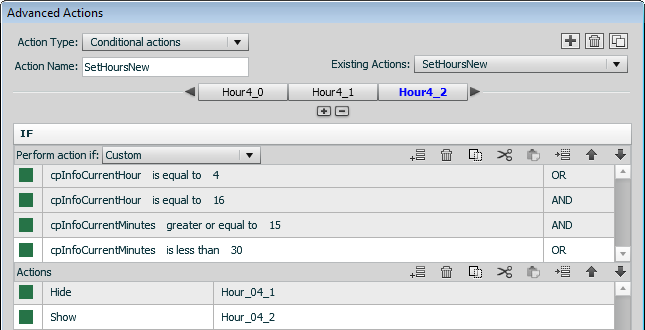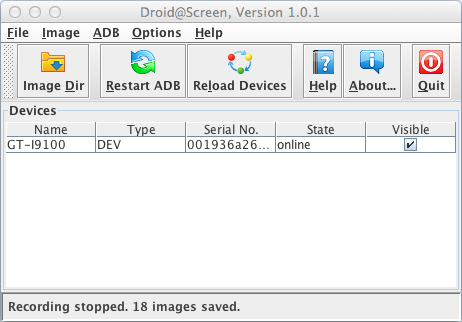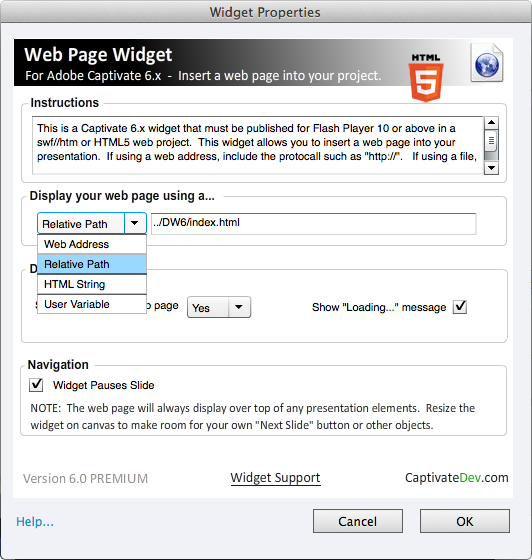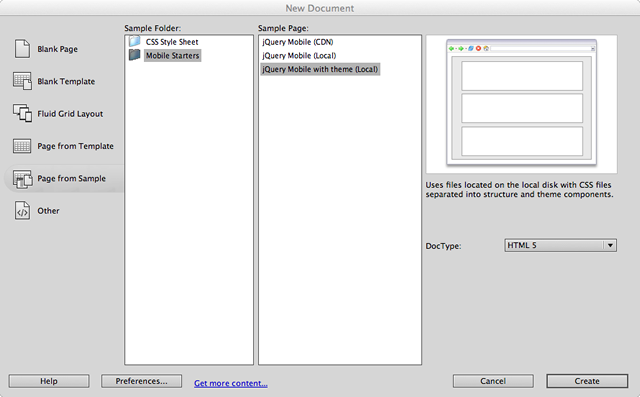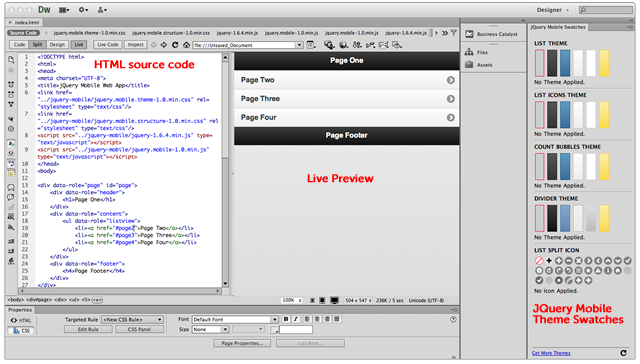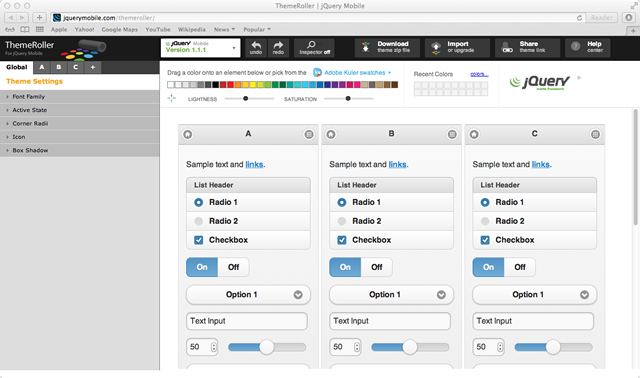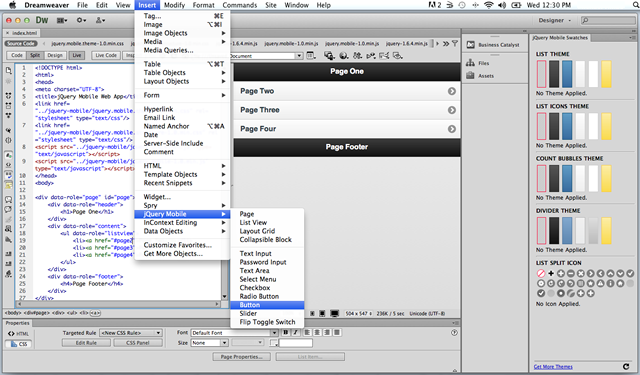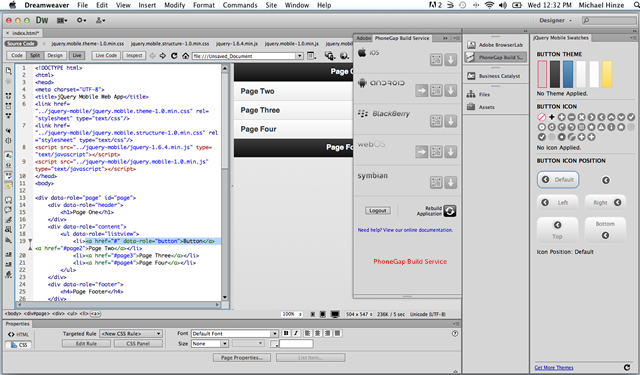User Question: ‘I have a course with six modules. Before being allowed to advance to a final quiz, students are required to complete All modules and complete them IN SEQUENCE. Also, there should be check marks on the menu for each completed module. How would I do that in Captivate 5.5?’
Answer
This can be done with user variables and Advanced Actions.
1. Create user variables that will be used later to signify completion of a module.
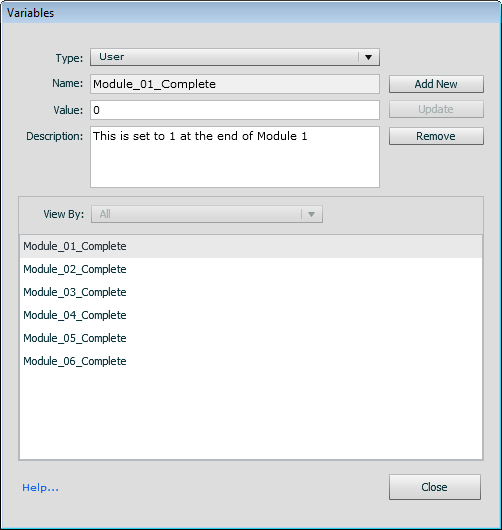
2. Set the OnEnter action for the last slide of each module as follows:
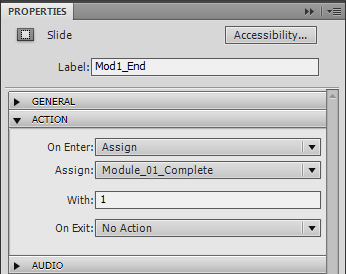
3. Now let’s work on the logic for the menu page. Set up the buttons that allow users to navigate to the various modules.
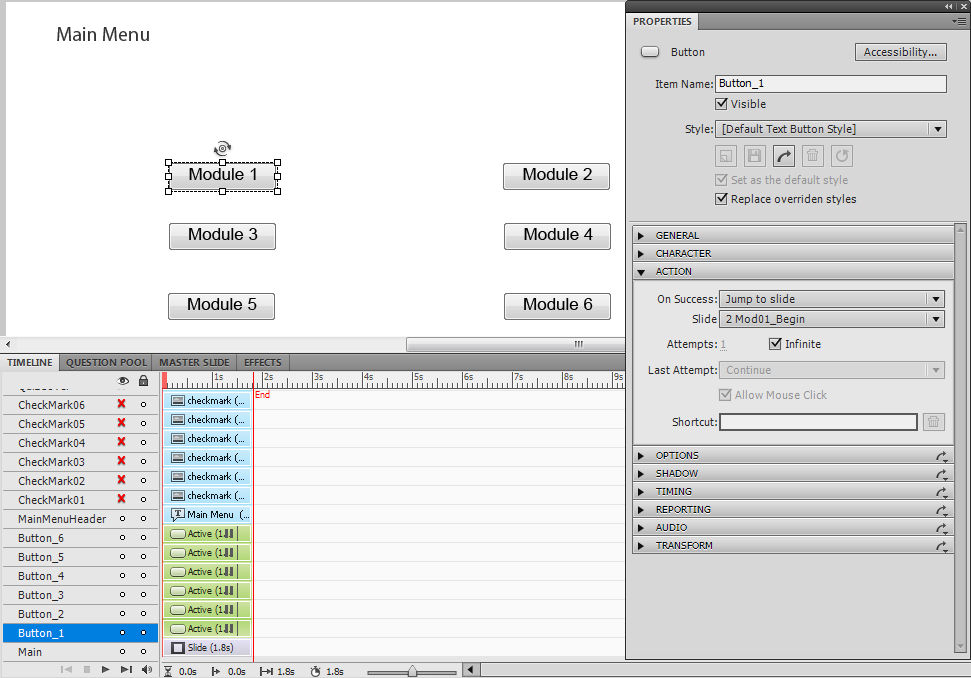
4. Then, add checkmark bitmaps, label them and uncheck their Visible property.
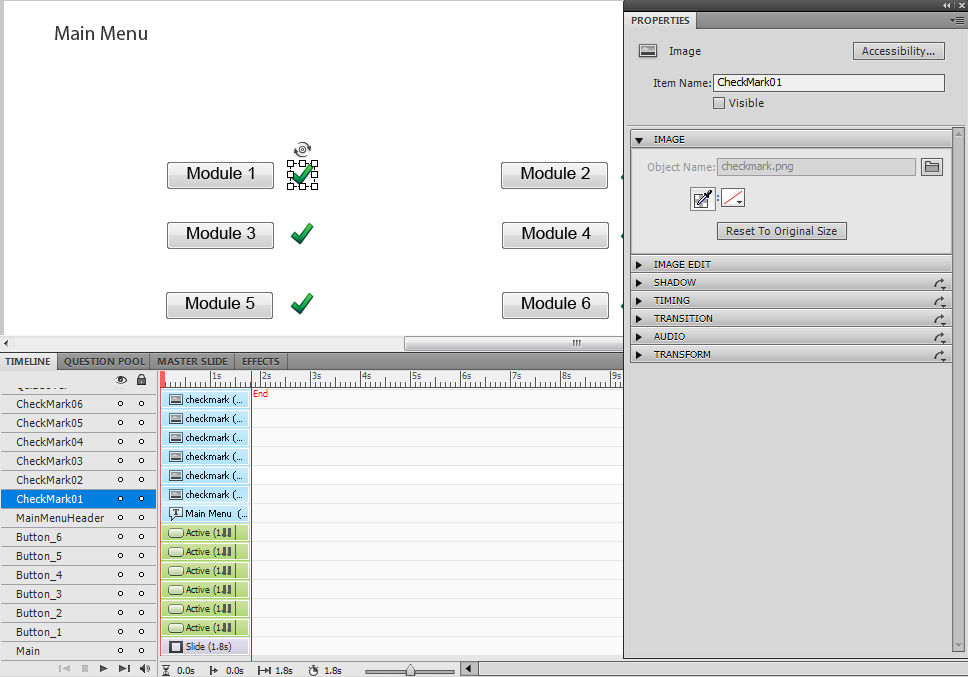
5. Add a semitransparent rectangle, some text and a button to the menu that will be displayed once all modules have been completed.
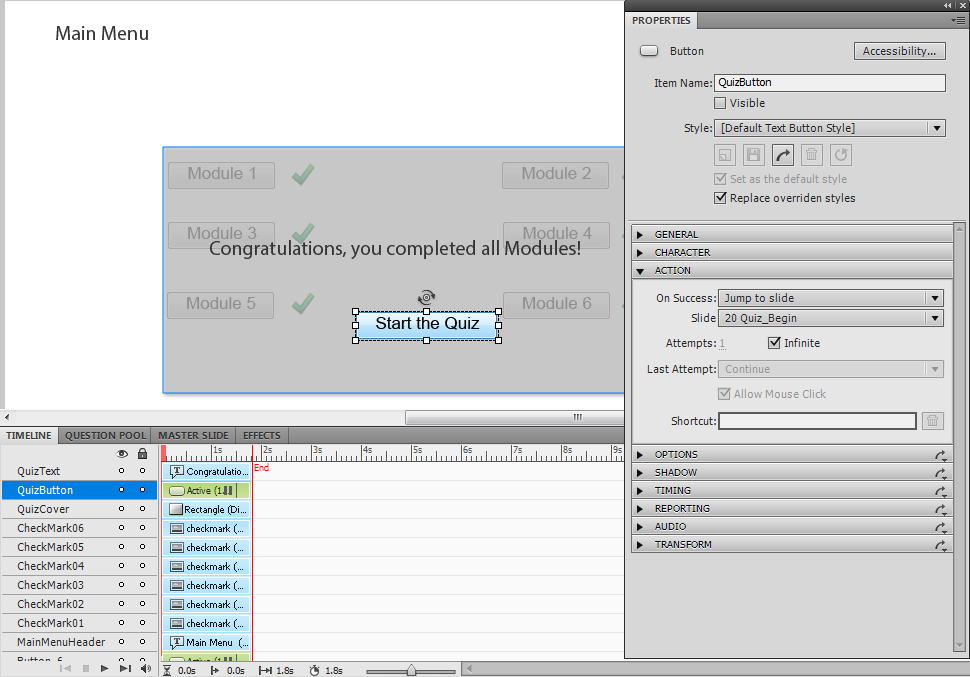
6. For the OnEnter action of your menu page, create a conditional Action that shows the checkmarks as sections are completed and enables the button for the following module.
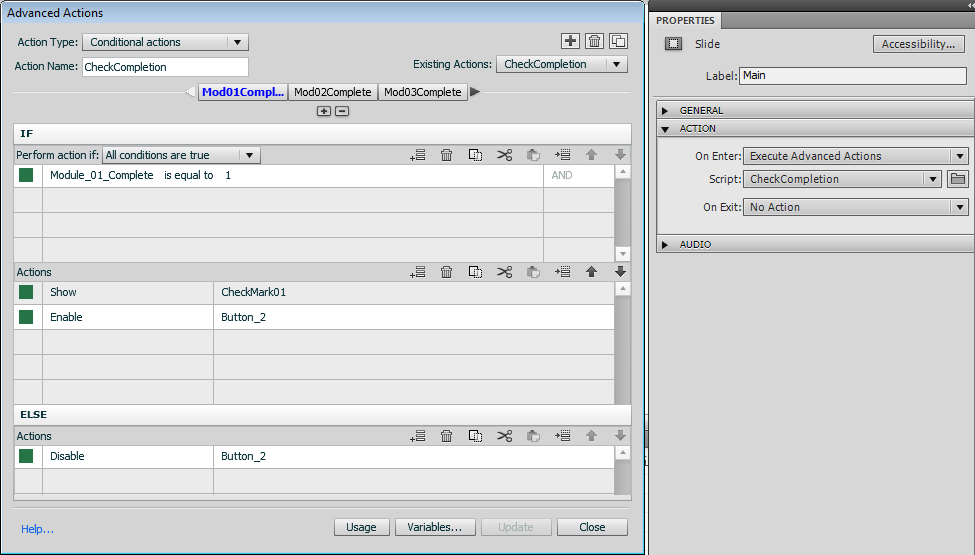
7. And finally, add one more decision to your conditional action that checks completion of all modules and shows the quiz button.
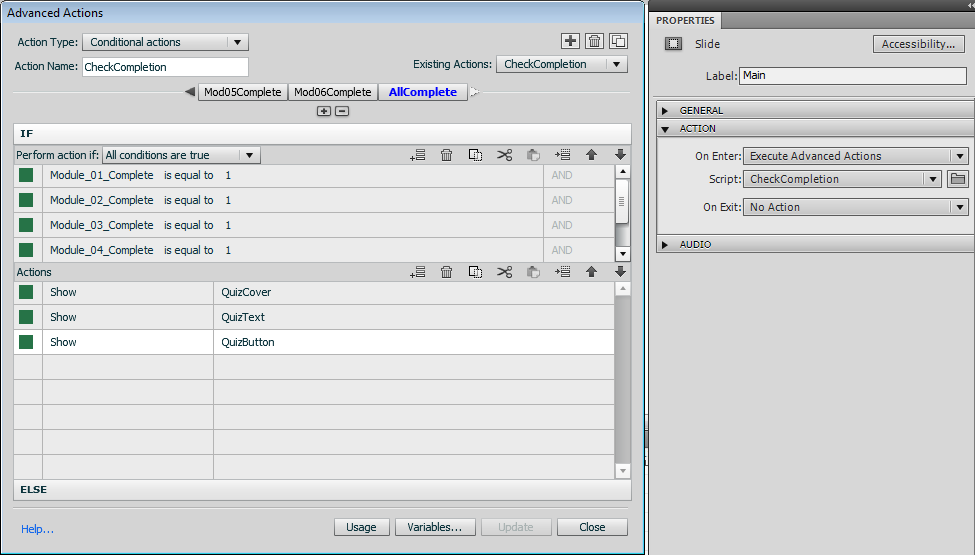
With all these pieces in place, the learners is now forced to complete all modules in sequence, before being allowed to advance to the quiz.
Here is the completed example of a menu with conditional navigation.